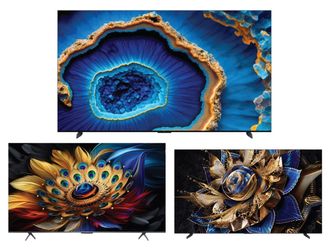Full bars or nothing! Students will rarely compromise on swift internet performance. An on-campus wireless connection offered by the university is shared between hundreds of dorm students like you. Don't wait for the spotty Wi-Fi on the night of submission to change your mind - kit out your dorm room or student apartment with your very own wireless router.
It's not just assignments vying for strong bars on the high-traffic network. Students making a temporary home out of their accommodation will engage in gaming, streaming high-definition movies and TV shows, and other media-heavy services. With a private Wi-Fi router, they'll be able to maximise the existing internet speed, improve range and secure their wireless devices.
Some routers even give you the option of prioritising your laptop or desktop PC on the network. This means that the router will reserve more bandwidth for the device, over your smartphone and all else, resulting in faster loading times. Google Nest wireless routers are excellent for this.
You might be tempted to shop for the latest Wi-Fi standard - Wi-Fi 6 or 802.11ax. Indeed, when we previously spoke to Dr May El Barachi, director of computer science and IT programs at the University of Wollongong in Dubai, she told us that new-gen routers were faster and better at handling more capacity.
But, theoretical speeds of 6 gigabits per second could be an overkill, unless you're living in a large share house, or dividing the bandwidth among many other flatmates. For a small dorm room, a Wi-Fi 5 (802.11ac) router should be sufficient and affordable.
Still, before you bring one home, double-check with your university's housing division whether private routers are allowed on the premises.
We take you through pocket-friendly models of our expert-recommended router brands, as well as others that are highly rated by students on Amazon. It's not too late to pick up supplies for the big move or a new student laptop, tablet and more tech essentials. Shop with Prime to bag savings on delivery fees.
1. Best Overall: ASUS ZenWiFi XD6
Pros
- Speeds of up to 5.4 Gbps
- Great coverage for many rooms
- Easy setup process
- App updates on network activity
- Blends into interior, with simple design
Cons
- Thick, concrete walls can weaken the signals
Our best overall pick is a compact Wi-Fi 6 router with a budget-friendly price tag. The ASUS ZenWiFi XD6 usually comes in a pair to cover four rooms, but this single router is enough to supercharge your dorm with high 5.4 Gbps speeds. Plug the Ethernet cable into the wall port and connect it to the router, to unlock smooth 8K streaming. All you have to do is set it up via the ASUS Router app in three easy steps. Plus, you can keep an eye on everything that's happening on the network through the same app. Need thorough coverage for a bigger apartment? Hop on the ASUS AiMesh network by adding more XD6 routers. Buyers love the clean look of this unit and say that just the single router is enough to cover a medium-sized flat.
Warranty: Amazon offers a one-year extended warranty for Dh29 and two years for Dh47.
2. Best for Light Use: TP-Link Deco WiFi 6 Mesh WiFi System (Deco X20)
Pros
- Good for internet plans of up to 1 Gbps
- Easy setup via app
- Juggles 150 devices on the network
- Space-saving design
Cons
- Adapter may come with a US-pin plug
Another similar alternative to the ASUS router, is TP-Link's Deco X20 WiFi 6. Pleasing to the eye, the cylindrical unit carries speeds of up to 1.8 Gbps, meaning it works well to maximise realistic internet plans of up to one gigabit per second. The router supports 4K streaming, high-speed downloads, smart home devices and more, or any network that has over 100 devices. Like the ZenWiFi XD6, it's a dual-band router that gives out two frequencies, so there's a wider coverage of devices. If your dorm has a dedicated Ethernet port in the wall, the Deco X20 can connect to it directly. It's part of a mesh network, but users who've just purchased one are happy with the bars they're getting. Though, the addition of more can cover three-storey homes just as easily.
Warranty: The manufacturer offers a two-year warranty. Amazon offers a one-year extended warranty for Dh23 and two years for Dh38.
3. Best for Small Rooms: Google Nest Wi-Fi Router
Pros
- Small and space-saving design
- Good speeds for casual users
- Works well with small rooms
- Add Nest Point to get a smart speaker and an extender in one
Cons
- Can be limited in advanced customisation, say reviewers
If you're a collector of Google products, such as their minimal smart speakers, doorbells and thermostats, then you'll be comfortable with the Nest WiFi router. It's sufficient for a room under 204 square metres, and, at any point, you can expand the network with the Nest Point. The access point is a multitasking range extender, which doubles as a smart speaker that plays music, helps with homework and does everything else that your Google Assistant can. Settings are simple - the Google Home app lets you prioritise connected devices by order, so when a project is due, you can focus most of the 2.2 Gbps speed on the computer and printer. The Nest WiFi router manages up to 100 of such devices on the network, including those with 4K streaming. Unlike our previous two options, this router falls under the Wi-Fi 5 standard, making it perfect for casual users. Reviewers say they were able to stream 4K movies without a hitch, even with the addition of several smart home devices on the same network.
Warranty: Amazon offers a one-year extended warranty for Dh18 and two years for Dh29.
4. Best for Gaming: TP-Link AX5400 WiFi 6 Router (Archer AX73)
Pros
- 5.4 Gbps speeds
- Six antennas perform beamforming
- Includes four LAN Ethernet ports, one WAN port and a USB-A port for private file sharing
- Comes with security scan and weekly reports
Cons
- Expensive
This one is for the gamers. The TP-Link AX5400 router is approved by college students in the reviews, who've shifted from a slow internet connection to direct Ethernet speeds from the dorm wall port. They've been able to game with the 5.4 Gbps router, which handles 8K streaming, too. Six high-gain antennas make beamforming possible - your devices will receive concentrated beams of signals, instead of you having to angle the router in their general direction. Since the router is designed for heavier loads, it carries four gigabit local area network (LAN) ports for wired internet gaming. Users plug in their Xbox, PlayStation consoles and stream on multiple devices at the same time, attesting to no drops.
Warranty: The manufacturer offers a two-year warranty. Amazon offers a one-year extended warranty for Dh29 and two years for Dh47.
5. Best All-Rounder: Linksys Atlas MX2000 WiFi 6 Router
Pros
- Separate guest access
- Keeps up to 25 devices connected reliably
- Has three LAN and one WAN ports
- Enables 8K streaming
- Simple app setup
Cons
- Bulky, conspicuous build
A do-it-all router for work and play, the Linksys Atlas MX2001 broadcasts theoretical speeds of up to 3 Gbps. It's in the next-gen models of Wi-Fi routers, so expect 4K and 8K streaming, with gaming, video conferencing, online learning and more. It's going to take care of all your wirelessly connected devices - up to 25 of these - in a room of 185 square metres. What we love about the MX2001 is the option to add guest access, which can be helpful when friends or classmates come over to work on assignments. Reviewers note the improvement in the stability of their existing internet connection, and add that the setup is fast via the Linksys app.
Warranty: The manufacturer offers a three-year warranty.
Our recommendations are independently chosen by Gulf News editors. If you decide to shop through links on our website, we may earn an affiliate commission, as we are part of Amazon Services LLC Associates Program.