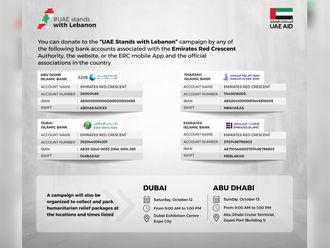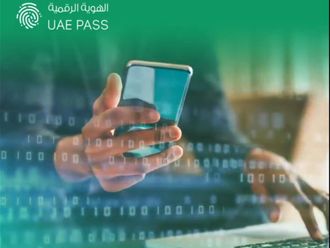Dubai: If you relocating to Kuwait, whether as a worker or on a family visa, you may be wondering how and when you will receive your Kuwait Civil ID. After your visa application and medical fitness test are completed, the next step is to receive your Kuwait Civil ID.
Here is a guide on how you can tract its status and collect it when it is ready.
What is the Kuwait Civil ID?
The Kuwait Civil ID is issued to citizens and residents in Kuwait by the Public Authority for Civil Information (PACI). The ID contains the following details:
• Civil ID number
• Your name
• Nationality
• Sex
• Birth date
• Card expiry date
What is your Civil ID number?
Once you have started your residency process in Kuwait, and your visa and medical fitness test stages are completed, you will receive a Civil ID number. This number is important, as it will allow you to check the status of your Civil ID and when you can collect it from PACI.
If you are on a work visa, you can also enquire about your Civil ID number with your company’s human resources (HR) department. Once you have the number, here is how you can check the status of the card.
1. Civil ID status check through PACI website
To check the status of your Kuwait Civil ID online, you can visit the PACI website - https://services.paci.gov.kw/card/inquiry?lang=en and follow these steps:
• Click on ‘Card Status’.
• Enter the Civil ID number.
• Click submit.
The website will then show you the status of your card. If it is still under process, the website will provide you with a message stating the same. If it is ready, you will receive the message that the card is ready for collection, along with the location of the centre from where you can collect it.
2. Civil ID status check through Kuwait government website
• Visit the website - https://e.gov.kw/sites/kgoenglish/Pages/eServices/PACI/CivilIDStatus.aspx
• Enter your Civil ID number
• Click on ‘query’.
The website will then show you the status of your card. If it is still under process, the website will provide you with a message stating the same. If it is ready, you will receive the message that the card is ready for collection, along with the location of the centre from where you can collect it.
3. Civil ID status check through PACI hotline – 188988
You can also call the PACI helpline – 188988 – to get an update on your card’s status.
Digital option – Kuwait Mobile ID
But even as you wait for the Civil ID card to be delivered to you, you can get the digital version of your Civil ID through the ‘Kuwait Mobile ID’ app, which is available for Apple, Android and Huawei devices.
The mobile ID can be used to apply for government and non-government services, here’s how you can set it up:
• Download the app from Apple App Store, Google Play or Huawei AppGallery.
• Select your preferred language – Arabic or English.
• Tap on ‘Get started’ and then on ‘registration’.
• The app will ask you to place your card behind the phone, in order to retrieve data from it through near-field communication (NFC). Choose the option ‘enter data manually’.
• You will then be asked to enter your Civil ID number and passport number.
• Next, enter your email address and mobile number and click on ‘next’.
• You will then be asked to take a photograph of your face, using the front facing camera of the phone. When you select the option, PACI advises users to simply look at the camera until the app takes the picture.
• The app will then verify the image. Once the image is successfully verified, you will receive a one-time password (OTP) on your registered mobile number. Enter the number and press continue.
• You will then be asked to set a PIN as a security measure. The PIN number has to be between four to 12 digits, and the numbers cannot be serialised or duplicated.
• Confirm the PIN by entering it one more time, and then tap on ‘confirm’.
You will then receive a message that the registration was successful.