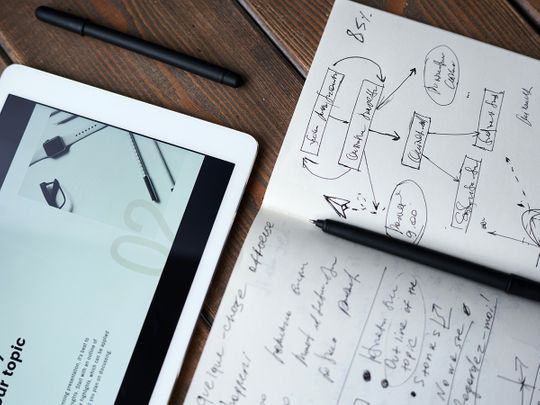
Today, tech and learning go hand-in-hand - we see it in mandatory student tablets and sprawling interactive whiteboards in classrooms. Among these convenient advancements, there is one that is revolutionising note-taking for the better - smart notebooks.
Students can brainstorm, draw mind maps, jot down lecture notes and so much more, without exhausting pages. Reusable smart notebooks allow them to quickly digitise their day's notes, by either storing them in the cloud or converting them into searchable PDF files.
Some feel like traditional books, with lined pages and a pen, while others employ electronic ink on a screen. In a way, students get to cut down on paper use, says Taseer Ahmed Rangrez, managing director at systems integrator Polymedia in Dubai, which creates audio-visual spaces for hybrid learning in educational institutions and offices.
"Reusable notebooks are not just a technical tool for digitising handwritten notes, but they're also beneficial to the environment. The idea is to reduce paper use and our carbon footprint," said Rangrez.
Which smart notebook is the best for students?
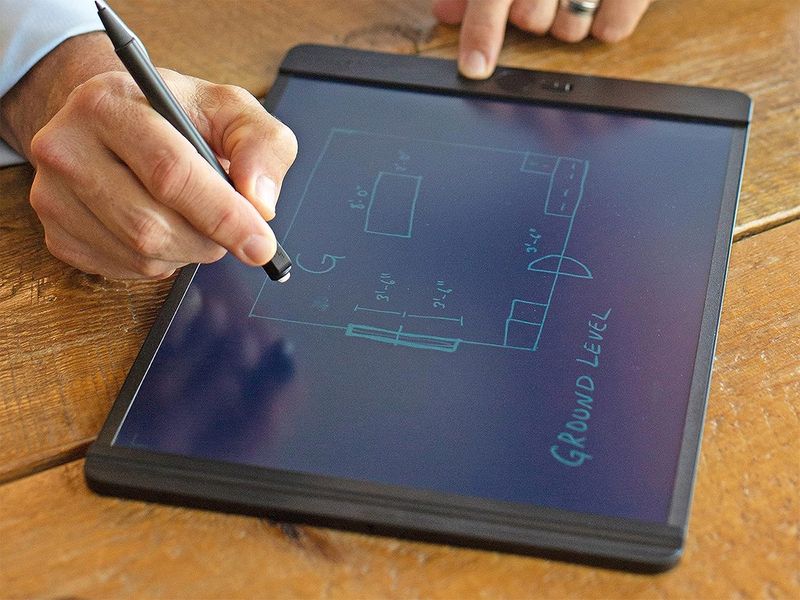
Our edtech expert tried his own hand at a few smart notebooks, starting with the Rocketbook and moving on to the reMarkable E Ink device. He prefers them over flagship tablets, such as the Apple iPad, for note-taking.
"You might ask 'Why do I need a smart notebook, when my iPad can do it?' But, tablets come with a significant amount of distractions, by virtue of apps and ads. You're also writing on a glass screen, which can be very difficult. People will usually opt for an additional paper-like screen protector just to improve their writing experience," he explained.
Before you make a shopping decision, think about your note-taking strategy. A tablet paired with a keyboard would be a better option for you, if you're not a pen wielder in class. But, those who like to freehand on a blank sheet of paper will find it easier to transition from traditional notebooks to hybrid gadgets, like Rocketbook.
You'll also come across pages with predesigned templates, such as to-do lists and planners. Students could use these to keep track of piling assignments and day-to-day tasks.
Rangrez points out that affordable smart notebooks, however, include the extra step of scanning notes with your phone camera to digitise them. Meanwhile, pricier E Ink tablets rely on a stylus and e-paper to readily digitise your notes, as you're writing them.
We've featured both kinds in our list below, together with our expert's picks and other highly rated products. Carry fewer items to school or university this semester, by purchasing your own smart notebook from Amazon, and get a Prime membership for free, same-day delivery.
1. Best Overall: Rocketbook Fusion Smart Reusable Notebook
Pros
- Uploads to cloud storage
- Converts handwriting to text and makes PDF copies
- Seven formats, including calendar, to-do list, planner and more
- Uses a readily available Pilot Frixion pen
- Lightweight and easy to carry
Cons
- After six months, pages stop taking ink, per reviews
- Writing may disappear in hot settings
Rocketbooks have a straightforward motto - write, scan and reuse. Rangrez finds this smart notebook ideal for students, given its lined pages, cost-effective price tag and, most of all, the accompanying Pilot pen that can be replaced easily, if misplaced. The Rocketbook Fusion edition comes with 42 pages, composed of seven different formats, including planner, calendar, goal template, idea list and lined pages. Take everything down by hand, as usual, then zap the notes via the Rocketbook app to your cloud service, like Google Drive, OneNote or iCloud. Once the Pilot Frixion pen ink dries on the specialised pages, wipe clean with the included microfiber cloth to reuse. One qualm reviewers mention, as well as Rangrez, is that any ink on the Rocketbook is sensitive to heat, so make sure to scan your notes immediately. Overall, students who write as a way to retain information love their notebook, saying that it transcribes their handwriting and makes PDF copies.
2. Best E Ink Tablet: reMarkable 2
Pros
- Converts notes to text and allows annotating PDFs
- Imports Microsoft Office files
- Organise notes by tags and folders
- Two-week battery life
- Can be used with a keyboard
Cons
- Price is higher than the original value
- Subscription-based features
The reMarkable paper tablet is probably the first product that comes to mind, when we think of smart notebooks. Rangrez says it's the most versatile tablet that he's come across, letting him access a variety of templates and type with a keyboard. It weighs 403.5 grams, and comes equipped with a 10.3-inch textured canvas display, which doesn't strain the eyes nor depletes battery life, like other tablets. Students can choose to write notes by hand, using the Marker stylus, or add the Folio keyboard to work faster. Here's a rundown of what it can do for you: it converts handwritten notes to text, reads and annotates documents, imports Microsoft Office files, clears up mistakes, and more. It's every writer's dream. There's also the opportunity to organise your notes by subject and date, with tags and folders. The absence of a backlight can be difficult in a dim room, say reviews, but if you can work your way around it, the tablet is an excellent organiser for notes. Many prefer to take notes on this over the iPad.
Bonus: Buy with zero per cent instalments and pay Dh208.25 for 12 months with select banks. You can also get up to Dh4,000 for your old device when you trade it in.
Warranty: The manufacturer offers a one-year warranty. Amazon offers a one-year extended warranty for Dh142, one-year accidental damage protection for Dh238, and two-year damage protection plus one-year extended warranty for Dh303.
3. Best for Physical and Digital Notes: Moleskine Smart Writing Set
Pros
- Real-time digitisation of sketches and notes
- Beautiful, thick paper
- Smart pen uses refillable ink
- Pen remembers notes and syncs them to the app later
- Retains the physical copy
Cons
- Books are not reusable
If you know and love Moleskine's irrefutable paper quality, then you'll be pleased to find that they have their own range of smart notebooks, too. These books have one purpose, and it's to digitise your handwriting in real-time as soon as the pen hits the paper. Moleskine uses a smart pen with refillable ink that interacts with the Ncoded pages of the book to create instant digital copies. Our pick is the complete writing set, which comes with the smart pen charger as well. Reviewers note how seamless the integration is with the app, turning on automatically once it detects writing. Plus, it feels exactly like regular pen and paper. One key difference from the Rocketbook is that the Moleskine books are not reusable and need replacements after they're filled. The permanency of it all means that students don't have to worry about their notes disappearing.
Bonus: Buy with zero per cent instalments and pay Dh64.61 for 12 months with select banks.
4. Best for Problem Solving: Boogie Board Blackboard Writing Tablet
Pros
- See-through LCD screen for taking unlimited notes
- Great for annotating texts and tracing graphs
- Scans and uploads to cloud storage
- Comes with four templates
Cons
- Contrast might be low for some users
- Exact erase feature can be dodgy
This one's more of a notepad that promises a paper and pencil-like feel. The Boogie Blackboard Writing Tablet is an 11-inch smart notebook, paired with a stylus that has a back eraser similar to a pencil. The LCD screen is semi-transparent, so you can slip any document or one of the four note-taking templates in the back, and scribble on it digitally - the possibilities are endless. If you want to start anew, press the QuickClear button to get a blank slate. The Boogie writing pad also uses a scanning mechanism to store and organise notes. According to reviews, it writes smoothly, saves piles of paper, and makes marking up important text a breeze. Students in reviews mostly put it to use for solving math problems. Some do find the exact erase feature unreliable.
5. Best for Textbooks: Boox Note Air3 C
Pros
- Annotates any text file
- Google Play Store to download Dropbox, OneDrive, Google Docs, and more
- E Ink display makes distracting media apps unappealing
- Bluetooth pairing with keyboard
- Easy to read in direct sunlight
Cons
- Stylus doesn't have an eraser
The Boox Note Air3 C by Onyx is an e-reader with note-taking capabilities, ideal for digital textbooks. In some cases, reviewers compare it to the reMarkable tablets. Both are slim and have 10.3-inch Kaleido 3 touchscreen displays, except the Note Air3 C offers backlight and colour temperature adjustments. It's an Android tablet, meaning you can install applications via the Google Play Store and take advantage of a Wi-Fi connection. Thanks to the Wacom sensor under the E Ink panel, the included stylus does a great job of taking down notes and sketching. Its 64GB storage lets you store thousands of reading material, and users say they've annotated them just as they were reading on paper. Plus, the internet browser helps with quick fact-checking and research, eliminating the distraction of a laptop or phone. Note-taking works on various file formats, from Word documents to EPUB.
Bonus: Buy with zero per cent instalments and pay Dh166.67 for 12 months with select banks. You can also get up to Dh4,000 for your old device when you trade it in.
Warranty: Amazon offers one-year extended warranty for Dh113, and two-year extended warranty for Dh188.
6. Best for University: Rocketbook Multi-Subject Smart Notebook
Pros
- Four subject dividers that can be moved
- Simple lined pages for school
- Reads coloured Pilot pens
- New Rocketbook pages are easier to write on, say reviews
Cons
- No way of erasing notes all at once
Still prefer the idea of an old-school notebook, instead? You can browse Rocketbooks' wide range of editions, though we think the Mult-Subject is excellent for college students. Unlike the Fusion notebook, there are no to-do lists, planners and calendars in here. It's a single-lined notebook with 70 pages and four dividers to organise the semester's notes in one place. Remove and reattach the dividers wherever you like, and wipe down the notes as many times as needed. It comes with a Pilot Frixion pen and a microfibre cloth as well. Students invest in a pack of coloured Pilot pens to add more variety and clarity to their notes. They also love that each page has dedicated slots for heading and date.
Our recommendations are independently chosen by Gulf News editors. If you decide to shop through links on our website, we may earn an affiliate commission, as we are part of Amazon Services LLC Associates Program.











