A host of cool new features on new Windows 10 OS
The Anniversary Update is free only for the earlier Windows 10 users
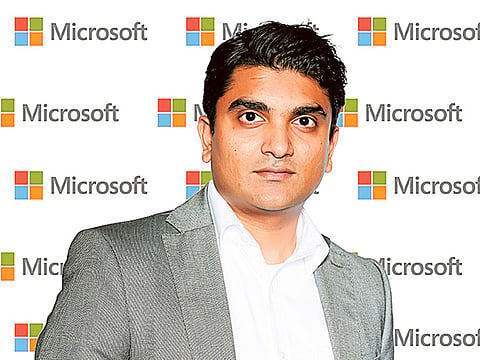
Dubai: Windows 10 mobile, tablet and PC users are getting the first major update to the operating system in just over a year, with the release of the Anniversary Update.
The roll-out started globally, with new machines first, and it will roll out automatically to through Windows Update if people have chosen to have their updates installed automatically on their device.
Mohammad Arif, Windows business group lead at Microsoft Gulf, told Gulf News that it’s packed with new features to bring Windows Ink and Cortana [Personal digital assistant ] to life, including a faster and more power-efficient Edge browser, as well as advanced security features, new gaming experiences.
In 2015, Microsoft released the initial Windows 10 operating system and an update in November 2015. The Anniversary Update is the major update.
According to Windows Central, the first major update for 2017 — code-named Redstone 2 — is expected to be released in the early part of next year, the second one — code-named Redstone 3 — might be released in 2017 summer.
Arif said that the update is free only for the Windows 10 users and those who haven’t upgraded to Windows 10 from Windows 8 or 7 cannot upgrade and they need to buy the original Windows 10 software. The Windows 10 upgrade option ended on July 29 of this year.
Windows 10 Home is priced at Dh549 and Windows 10 Pro for Dh899.
But Arif said that customers using assistive technologies can upgrade to the new version.
When asked how Microsoft can differentiate as people can abuse the tool, he said that assistive technologies are for those with disabilities and who cannot use a computer in a conventional manner (e.g. narrators for the blind, eye tracking machines for those unable to move a mouse, etc).
As it stands, Microsoft will monitor these devices and if misused, Microsoft will take action.
Once the new version is downloaded, customers have 10 days to downgrade to older version compared to 30 days in earlier versions.
Despite Microsoft pushing hard to get Windows users to upgrade, it has been able to install only on 350 million devices and may miss the target of one billion devices, as stated by its COO Kevin Turner in July last year, by the end of Summer 2018 due to weak Windows mobile phone sales.
According to Statista.com, Windows 10 adoption has surpassed Windows 8/8.1 earlier this year but is still far behind Windows 7.
Arif said that Microsoft has decided to build a platform, instead of releasing a new version every few years, and build Windows as a service and keep updating it.
“Before it launches, it goes through the insider community of Windows to give their feedback on the software. We had 25 builds or iterations for Windows 10 Anniversary Update before it was launched to wider public. The iterations haven been tested by a few million insider community (just more than 7 million). When it [Windows 10] was launched, the insider community was just three million.”
He said that one of the key features is security — Windows Defender and Windows Hello (facial recognition) for apps and websites — and it is top on the agenda, and it is relevant for the time being, especially for consumers and corporates.
The second big thing is the Ink. “We spend lot of time on that. Windows Ink brings the power of Windows to the tip of your pen, letting you quickly and easily takes notes, sketch on a screenshot or draw out an idea.”
“More than 70 per cent of the people spend more than one hour a day using a pen. Yet, we lose notes in our notebooks, take pictures of whiteboards, and don’t have the option to do equations or music composition with a keyboard,” he said.
Writing is also a key part of the creative and learning process. Studies indicate students learn better by writing. For example, diagramming before solving a science problem can lead to 36 per cent higher scores.
Windows Ink, available for the first time in the Anniversary Update, brings the writing into the digital world. Now, using a Windows 10 device, graphic designers can be “more creative”, musicians can write digital music and students can do “mathematical equations and learn by writing” — all with Windows Ink, Arif said.
Microsoft hasn’t made major changes to the look and feel of the new update.
“We have had complaints from consumers and they want familiarity. They don’t want changes to their user experience. More than 150 enhancements in battery life functionality, the Windows 10 Anniversary Update brings significant improvements to help your PC work better and last longer,” he said.
Microsoft Edge Extensions are coming to the Windows Store, such as Pinterest Pin It Button, Amazon Assistant, AdBlock, Adblock Plus and LastPass. These extensions will help users personalise their browsing experience even further.
Cortana, similar to Siri, is much improved in the Anniversary Update, he said, but added that it will not be available in the region.
“Cortana can save and recall key information across your devices, like your frequent flyer number or where you parked at the airport. You can also add photos to make your reminders visual, and is now available on Xbox One and Xbone One S where gamers can expect more from voice commands,” he said.
But only gamers in the US and UK can enjoy Cortana right now.
He said that Cortana is available in 13 markets and be rolled out in other markets in a phased manner.
Microsoft said in its blog that 96 per cent of enterprise customers are piloting Windows 10 already, indicating a clear demand for full scale deployment in future.
Some of international customers like Nascar, Australian Department of Human Services, Aiken School District, ExpressJet and Telstra have broadly launched or completed their Windows 10 upgrade, with the US Department of Defence committing to upgrading more than four million devices to Windows 10 this year alone.
Tips to install manually
• Go to Settings > Updates & Security > Windows Update
• Click “Learn more” just below the “Looking for info on the latest updates” In Windows Update.
• From there you’ll be taken to a support page on Microsoft.com that will allow you to download the Windows10upgrade.exe file to your PC.
• Run the .exe file and the machine will be upgraded to the new version after half an hour.
New innovations for consumers
• Windows Hello for apps and websites.
• Windows Ink brings the power of Windows to the tip of your pen, letting you quickly and easily take notes, sketch on a screenshot or draw out an idea.
• Improvements to security with Windows Defender.
• Increased power efficiency with Microsoft Edge to give a better battery life and the arrival of extensions-including Pinterest Pin It Button, Amazon Assistant, AdBlock, Adblock Plus and LastPass- to help personalise browsing experience even further.
• Cortana will be on the lock screen so users can do things like ask questions, play music from your PC or set a reminder without unlocking your device (only in select markets).
•The new Windows Store brings together the best of Windows and Xbox-a one-stop shop for play and work.
• Microsoft Edge Helps Do More with Increased Power Efficiency, Extensions and Accessibility.
• Connectivity for gamers.
• New Skype Preview for talk over 1:1 and group video calls, say hello with 1:1 and group chats, call mobiles and landlines at low rates, share photos, share files, use emoticons, and add Mojis.
• Smart Sticky Notes help remember common tasks like reminding you of flight times or offering directions using Maps.N.K.



