Saudi Arabia: Businesses must authenticate lease contracts before October 4
Only attested contracts will be linked to business licences
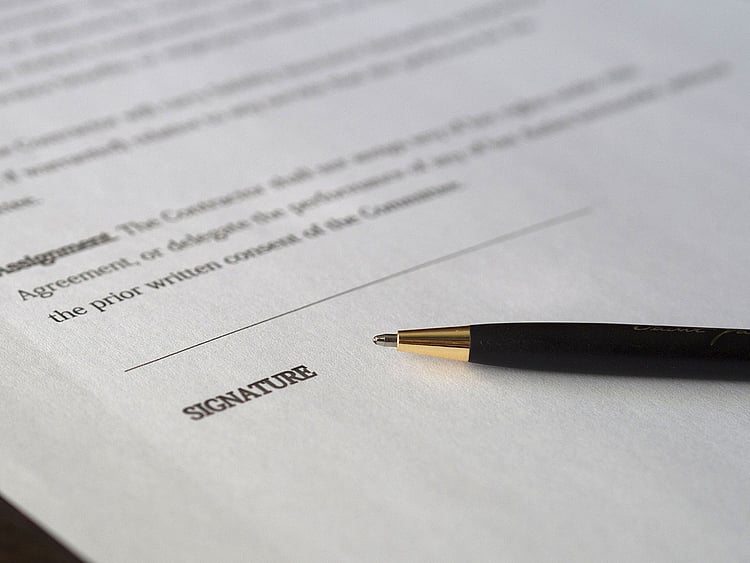
Also In This Package
Abu Dhabi: Business owners must authenticate new lease contracts or convert paper contracts to electronic before October 4, according to the Saudi Ministry of Municipal and Rural Affairs.
“Only attested e-contracts will be linked to business licenses after October 4,” the ministry said. The move ensures holders of commercial rental contracts will be able to more easily renew municipal licenses.
Also Read
Photos: Egypt's blossoming trade in fragrant jasmine flowersPhotos: World's biggest rooftop greenhouse opens in MontrealVanishing jobs and empty offices plague Britain's retailersSkyscraper farming in the UAE: Less water, more foodSaudi Arabia has launched a unified, mandatory lease contract for commercial real estate and to be registered on the online rental services network. The initiative involves the activation of a link between the Ministry of Housing’s ‘Sakani’ programme and the ‘Baladi’ portal.
In addition, the initiative aims to regulate the commercial real estate sector, stimulate investments, boost urban development and provide interactive services, and thus help strike a balance between supply and demand.
How to register
The Ejar system introduced by Ministry of Housing and made it mandatory for all real estate firms to join. It seeks to regulate the rental market with measures to protect the rights of landlords and tenants, and control rents.
The system defines the rights of tenants and landlords by having both parties sign the agreement. As per the Ministry of Labor and Social Development, a rental contract registration with Ejar is mandatory for the issuance and renewal of work permits for non-Saudis.
Once the landlord sends the Ejar request through Absher, visit www.moi.gov.sa and login. Select eServices from the top menu and 'Ministry of Housing' from the left menu bar. The click on 'Authenticate Rental Contracts'.
Here you will get a new window, click and get the rental contract approval request from the landlord. Click on View button to read and save the contract. Once saved, click on the accept button. After verifying the contract, click on 'Confirm'. Upon completion, you will receive a success message on the screen.
Sign up for the Daily Briefing
Get the latest news and updates straight to your inbox
Network Links
GN StoreDownload our app
© Al Nisr Publishing LLC 2026. All rights reserved.