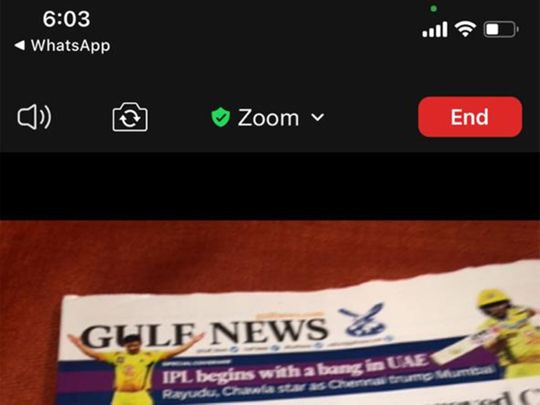
Dubai: Noticed the new small green or yellow dots appearing on top right of your iPhone screen near signal strength? It's been up there over the past two days, according to a clarification issued by the UAE Telecommunications Regulatory Authority (TRA) published on Sunday.
The note states that it comes with the iOS 14 released recently. "When you see the green or orange dot on the top of the iPhone screen after updating to iOS 14, that is an alert that the app you're using has started to use either your camera (green) or microphone (orange)," the authority explained.
This feature was added by Apple for security, TRA stated. "If you notice that the marks appear even though it is not needed, this may mean that the application is trying to open the camera or microphone without your permission, and if this happens, we recommend that you either contact the application developer for clarification or deleting the application and reporting it to the App store."
Apple have released its fourteenth-generation operating system for their iPhone and iPad, iOS 14, at the company's Worldwide Developers Conference on June 22, 2020 as the successor to iOS 13.
The new mobile operating system's aim was all about making data safer than ever. The indicator is one of a number of new privacy features in iOS 14, with Apple saying privacy is "a fundamental human right and at the core of everything we do".
Many various features were introduced to boost your security and privacy. Here are some of them:
1) Know when Apps use your camera and mic: With the latest iOS 14 update you will see an indicator dot in the top right of the screen, green means camera and yellow means microphone. With this new feature it will be impossible for apps to make recordings or take pictures without your knowledge. If you drag down from the top right corner of the iPhone display to open up Control Center, you'll see information about the apps that most recently used your camera or microphone, if you want to double check.
2) Limit access to photos and location: In iOS 14, a new feature allow you to give you approximate location to apps that need to know where you are in order to function properly—without giving away exactly where you are. So you will be able to change your location setting so it only shows your approximate location, rather than exact location, useful for things like weather and news alerts.
3) Safe passwords: Your phone will also keep track of the passwords you have saved and tell you if one of them has been compromised. The company said it "uses strong cryptographic techniques to regularly check derivations of your passwords against a list of breached passwords, in a secure and private way that doesn't reveal your password information, even to Apple".








