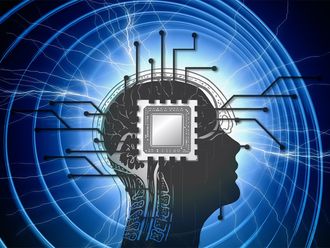WhatsApp on Monday announced that its users will now have the option to turn on disappearing messages by default for all new chats.
“When enabled, all new one-on-one chats you or another person start will be set to disappear at your chosen duration, and we’ve added a new option when creating a group chat that lets you turn it on for groups you create,” WhatsApp said in a statement.
This new feature is optional and does not change or delete any of your existing chats, the company added.
WhatsApp introduced disappearing messages last year, and recently introduced a way for photos and videos to immediately disappear after being viewed once.
“For people who choose to switch on default disappearing messages, we will display a message in your chats that tells people this is the default you’ve chosen,” the company noted.
If a user needs a particular conversation to remain permanent, it’s also easy to switch a chat back.
“We believe disappearing messages along with end-to-end encryption are two crucial features that define what it means to be a private messaging service today and bring us one step closer to the feeling of an in-personal conversation,” said WhatsApp.
How to enable disappearing messages
1. Open the WhatsApp chat.
2. Tap the contact’s name.
3. Tap Disappearing messages. If prompted, tap ‘Continue’.
4. Select 24 hours, 7 days, or 90 days.