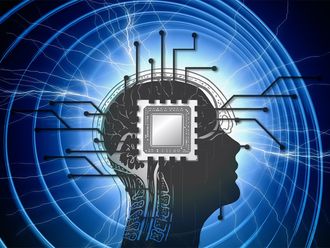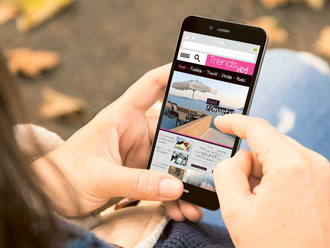Q: I have one app on my fourth-generation Apple TV that freezes every once in a while, and the only way I can get out of it is to unplug the whole Apple TV box. Is there an easier way to get back to the home screen?
A: As with apps on Apple’s Mac computers and iOS devices, you can force-quit a misbehaving tvOS program without having to unplug anything. The next time an app freezes, quickly press the TV button twice on the Apple TV remote. When you do, the Apple TV goes into the app-switching mode used by iOS devices, where you see a series of application preview windows on the screen.
If the misbehaving app is not already selected, use the touch pad on the Apple TV remote to swipe left or right until you land on the app you want to close. With the app’s preview window selected, swipe up on the remote’s touch pad to forcibly close the program.
Restarting the Apple TV may help stop the forcibly closed app from freezing again. You can restart it from the remote by holding down the TV and Menu buttons until you see the light on the front of the box flash. Alternatively, use the remote to navigate to the Settings app to System and select Restart. (While you are in the System settings, you can also check for updates to the Apple TV’s software or turn on automatic updates.)
The remote can be used to rearrange apps or delete them as well. To move an app, select its icon and press down on the remote’s touch pad. When the icon begins to wiggle, swipe across the touch pad until you get to the spot you want. Press the touch pad again to release the icon. To delete a wiggling app, press the Play/Pause button and choose Delete.
Watching Netflix in French
Q: I have a Netflix account for streaming only. Is there a list of all the movies and shows available with French-dubbed audio?
A: Netflix supports alternate audio and subtitles in multiple languages for much of its content, but not every show or movie is available in every supported language. One way to see what items are available in French (or another language) in your region is to log into your Netflix account and point your browser to netflix.com/subtitles.
On the Audio & Subtitles page, use the drop-down menus to select Audio or on-screen Subtitles, and then choose a language. In the United States, 18 languages (including French, German, Hindi, Spanish, Tagalog and more) are listed. Once you have made your menu selections, Netflix shows you the available content.
When you have chosen a show you know has French audio available, you need to enable the alternate dialogue track. For smartphones and tablets, start the show, then tap the screen and then tap the word-balloon icon that appears at the top. In the menu that opens, select French from the list to hear the audio track in that language.
Getting to the language setting on a set-top streaming box varies by model, so check your help guide. On the Netflix app on a Roku box, for example, choose a video, select Audio & Subtitles on the description page and pick your language before going back to the description page and pressing the Play button.
You can change your preferred default language, style of subtitle text, auto-play preference and more in your Netflix account settings. To get there, log in to Netflix.com, select your profile icon on the right side of the screen and choose Account.
— New York Times News Service