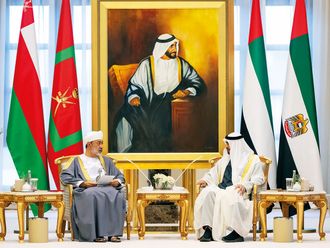Abu Dhabi: The internet offers a wealth of information on an endless number of topics, but it also gives access to information deemed inappropriate for the younger generation and provides people with ill-intent access to an unwitting audience, said an education official.
"Computers and the internet have become an important tool in the education and entertainment of children," Ebtissam, a mother of three, told Gulf News.
Family values
"Schools are encouraging children to use computers at very young ages to give them a head-start in their education. Parents on the other hand face a conflict between technology-based modern education and the threat to family values that certain websites pose," she said.
"I know how the internet is important to education nowadays, but I can't also let my children have free access to this open world," said Gassan Ahmad, a father of two.
"The problem is that all my children's assignments require the internet. How can I monitor my children's internet usage and limit access to sites with inappropriate information, when I am not at home 24 hours a day?" Rashid Abdullah, a father of three, wonders.
Creating a cleaner, more selective virtual environment for kids has become indispensable.
"Preventing children from using the internet under the excuse of protecting them is unfair and practically impossible; however there are a number of software programs that allow parents to set exactly which programs and websites the children can access, and which to deny them access to," said M. Stanton, high school counsellor.
"Exposure to unsafe and adult content suddenly appearing on the screens is the last thing parents want their children to experience when online," Pradeesh V.S. told Gulf News.
Pradeesh said NetGenie software offers a protective shield from harmful internet content.
Unsafe
"The programme blocks potentially unsafe websites and applications like pornography, Spyware-infected, and nudity, over all devices like laptops, desktops, iPads, iPhones and more," said Pradeesh.
Parents can create as many as eight users, identifying each one's name and age.
A list of appropriate websites for a particular age will appear. Parents can modify the list, add or remove anytime they please. They can also set access to some websites only for a limited number of hours on certain days, like for instance allow their children to play games only one hour on the weekend. Parents can access their settings from any computer at any place to make modifications.
Information
There are a number of software applications for controlled internet access for Windows and Mac computers. Some examples are:
- Cyclope-Series
- K9 Web Protection
- NetNanny
- SurfWatch
- SafeSquid
- Windows Live Family Safety