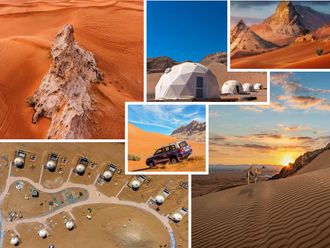Dubai: If it is your first time applying for an Emirates ID, you also need to provide your biometric data like your fingerprint and iris scan. This can be done by booking an appointment at a customer happiness centre of the Federal Authority for Identity, Citizenship, Customs and Port Security (ICP). But did you know that if you are unable to make it to your appointment, you can easily reschedule through the ICP website - smartservices.icp.gov.ae?
The service is free of cost, but you must have the Emirates ID reference number or PRAN number, which are provided on your Emirates ID registration form.
According to ICP, during the enrollment phase the applicants register their fingerprints for biometric verification. The scanned fingerprints are stored in the Emirates ID electronic chip and prevents forgery and fraudulent use of the ID card.
How to change Emirates ID biometric appointment online
You can easily do this process yourself if you have details of your Emirates ID application with you. If you used a tying centre or a Public Relations Officer (PRO) from the company sponsoring you, to apply for the Emirates ID, they usually send you the registration form or send the reference number or PRAN number separately.
Step 1: Access the online service
There are two ways in which you can start the process of rescheduling your appointment:
1. Scan the Quick Response (QR) code on the Emirates ID registration form:
After you have completed the Emirates ID application online, you will receive a registration form, which has a few details that guide you on the next steps in the Emirates ID issuing process. The form contains a Quick Response (QR) code that allows you to change the date for the Emirates ID fingerprint scan. Once you scan the code it will lead you to the ICP website to change the date.
2. Visit the ICP website to change the appointment date:
• Visit the ICP Smart Services website – smartservices.icp.gov.ae and click on the ‘Public Services’ section on the website’s homepage.
• Then, scroll down until you see the ‘Additional Services’ category and click on the ‘Search/Modify for Enrollment Appointment’. Click on the ‘Start Service’ button.
Step 2: Enter your Emirates ID registration form details:
Type in your registered email address. You must enter the email you used to fill out the Emirates ID application. Next, enter one of the following details:
• Eida request number (PRAN) – this number is located at the top of your application.
• Request number
• Reference number
The last two numbers are located under the PRAN number.
Step 3: Modify the date and time for the biometric appointment:
• Click ‘Search’ and ICP website will check if you have an existing application and appointment date in the system. Click on the ‘Edit’ button.
• Next, enter your passport number, date of birth and nationality. Then, click ‘Check’.
• Select the emirate you reside in from the drop-down menu. Select the enrollment centre, which is where the appointment will be held. Click here to find out the complete list of centres in the UAE.
• You must then select a date and time from the available options.
Once you have selected your preferred date, a green message will pop-up and state that your request to reschedule the appointment was successful.
Click on the ‘Print’ icon to take a print-out of your new Emirates ID registration form with the updated date and time. You will need to present this form at the centre for your fingerprint scanning.