
Dubai: Are you planning to buy property in Dubai? If so, one of the charges that you will need to factor in is the service charge that is paid for the maintenance and upkeep of the property.
Dubai Land Department (DLD) provides potential home owners a Service Charge Index, which they can access through the DLD website or their app – ‘Dubai REST’.
Here is how you can use it.
What are Service Charges?
Service charges are recurring fees paid for the maintenance and upkeep of common areas in Dubai’s residential buildings or communities.
Charges tend to vary based on the property and the range of services offered depending on the service contract, and the fees usually cover costs for security staff, cleaning and maintenance services, landscaping and other related aspects of property management.
According to DLD, service charges or homeowners’ fee are costs that investors have to factor in as part of their investment. Through the service charge index, you can enquire about the approved service charges for a property. You can pay the fee through the ‘Mollak’ service. The Mollak service allows property owners to pay the service charges into into bank accounts approved by the Real Estate Regulatory Agency. They can simply send the receipt of the payment to the property management company. The service is operated by DLD, and it ensures transparency and helps reduce any potential disagreements or conflicts between property owners and developers or management companies.
How to check service charges through the DLD website
Visit the DLD website’s service charge index here – https://dubailand.gov.ae/en/eservices/service-charge-index-overview/#/
Click on ‘Access this service’. You will then have the option to look for the service charge in three ways.
1. Checking service charge through title deed number
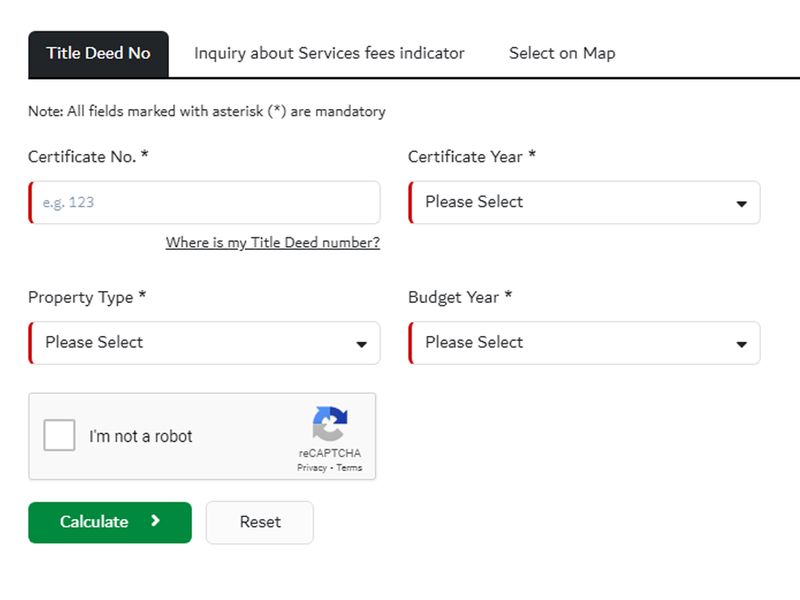
- Enter the certificate number or title deed number, the year when the certificate was issued, the property type and for which year you wish to enquire about the service charge.
- Click on the box verifying yourself as a user, and complete the captcha verification.
- Click on ‘calculate’.
2. Checking service charge through the service fees indicator
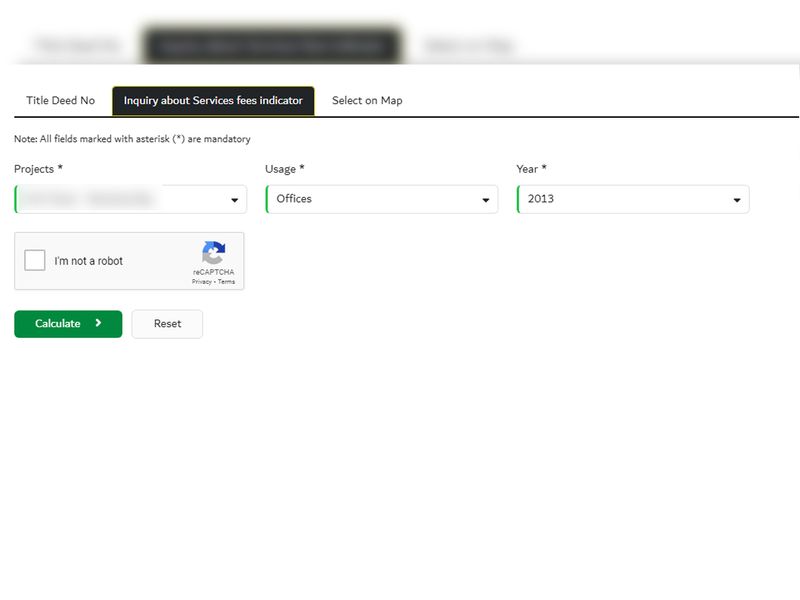
- Select the project name from the dropdown menu.
- Select the type of usage – office, residential, retail etc.
- Select the year for which you are enquiring.
- Click on the box verifying yourself as a user, and complete the captcha verification.
- Click on ‘calculate’.
3. Checking service charge through locator map
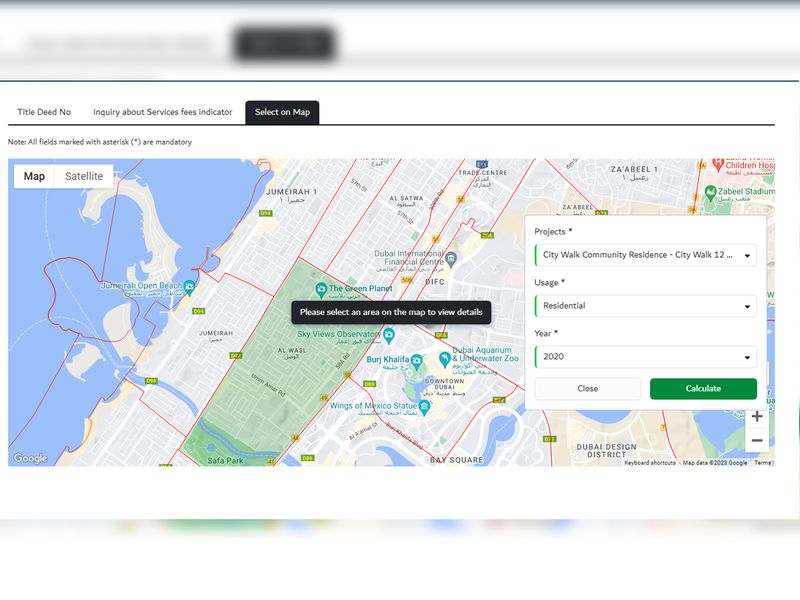
- Click on the box verifying yourself as a user, and complete the captcha verification.
- Select the area in which the property has been built.
- You will see a menu appear on the right.
- Select the project name from the dropdown
- Select the type of usage – office, residential, retail etc.
- Select the year for which you are enquiring.
- Click on ‘calculate’.
Service charge index calculation
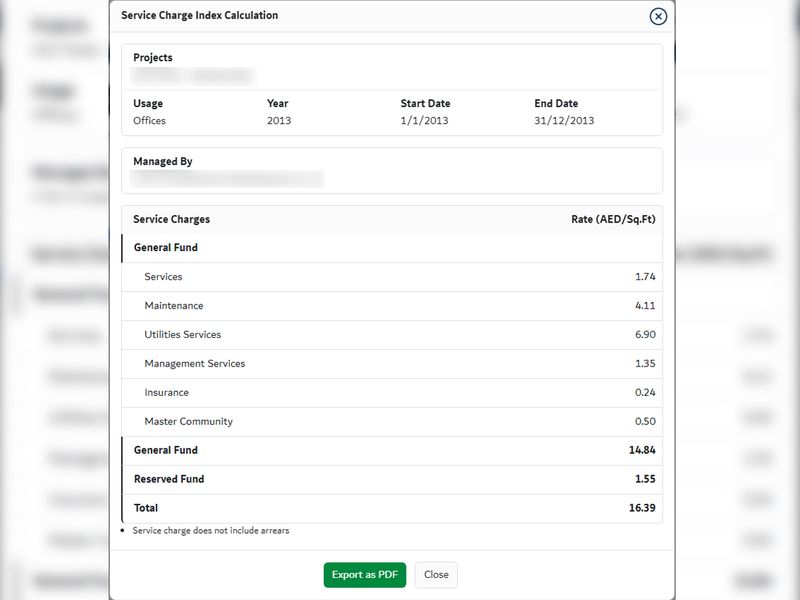
When you do enquire about the service charge for a property, you will be told which establishment manages the property and a breakdown of the service charge cost.








