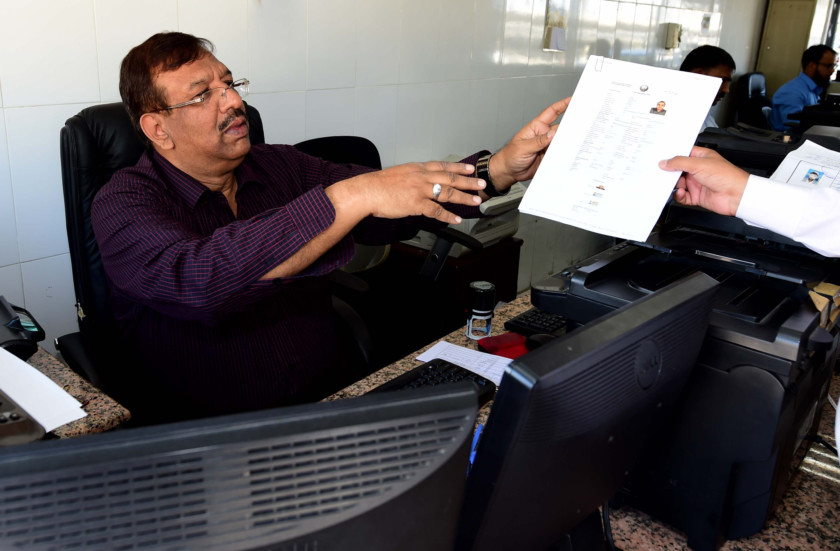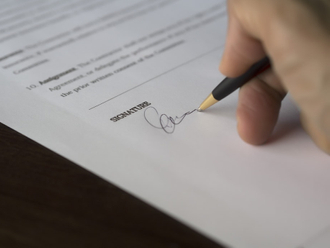When applying for jobs, you probably have come across all sorts of online platforms and applications. You may or may not have noticed that some of these don’t highlight spelling errors, have tiny windows that you must scroll around to see what you’re writing, and hardly warn you before you send something.
If you’re using such platforms to send material to an employer, you may be sending all sorts of grammatical errors and typos along. And that doesn’t make you look good.
Similarly, during the hiring process, you probably will exchange several emails with the employer to set up appointments, send ‘Thank you’ notes, etc. If you’re casually writing these notes on your mobile devices or using different email programmes, you may be forgetting the extent of support these give you. The recipient may be forgiving when these rushed messages are not as clean as expected, but since you’re probably trying to make the best impression, these situations are best avoided.
Avoid sending emails, messages and documents that reflect poorly on your skills and interest. Build a quality-check routine for anything that goes out to employers to ensure not only that all typos are caught, but you are also conveying the right message and tone.
Read in full
You may have been applying for jobs for a while now, but if you’ve not read your resume and other documents in full lately, do it now. In fact, it is recommended you read all documents before sending them to an employer. Why? Because a cover letter that specifies the wrong employer name shows carelessness and a resume that has an old address or phone number or doesn’t list your most recent promotion makes for a random, less-than-interesting application.
In addition, when reading documents with a particular job in mind, you may find many opportunities for customising your experience based on the requirements. That is not to say you will be making up experiences that you don’t have, but you will simply be plugging key words that the employer is looking for and presenting the past experience in a way that meets this specific job’s requirements.
Check for tone
A missing word here or there can shift the tone negatively. For example, if you ask the recipient to get back to you as soon as possible. That may not be appreciated by a busy hiring manager.
Meanwhile, a nice concluding statement regarding how you look forward to the opportunity of an in-person interview or to hear back when convenient may soften a demanding tone.
Beyond being negative or not, your tone in the written communication can you set yourself apart if you take the time to personalise the writing. For example, if you write how you came across the job post, why it is of particular interest for you and what you expect to bring to the job, the recipient may find your interest more intriguing than someone who just asks to be considered for the opening.
Such personalisation can be done in a few simple statements, but it will go a long way in catching the eyes and ears of the reader.
Make it short and sweet
Remember you’re trying to avoid typos, grammatical errors and confusion. So try not to ramble too much in your communication. Your goal almost at any point is to communicate a couple of points.
Have a list of these points (written down as a reminder), and cover them in your email or letter.
Limit each point to one or two paragraphs at most. For example, if you’re writing an email to thank the employer for the interview, reiterate your interest in the job and ask about the next steps or anything else that might be needed. Make sure your email doesn’t go beyond three or four paragraph. When you do so, it will be easier for you to keep track of your ideas and for the reader to get each and every nuance of your messages.
Finally, if you write this or anything else as an email, use the software spell check or copy and paste the text into a Word document to check it. This would take just minutes, but it will guarantee that you don’t waste such a precious opportunity to make yourself look good.
The writer, a former Gulf News Business Features Editor, is a Seattle-based editor.
Check your written notes
No typos or grammatical mistakes.
Adopt a positive, professional tone.
Create job-customised applications.
Have concise, easy-to-digest points.
— R.O.