Highlights
- Do you like the idea of being able to read messages without having to unlock your phone? While this sounds very convenient, it poses a huge security risk, experts say.
- UAE phone users are being advised to stop using this value-added feature at once, to protect their privacy.
- Message previews let fraudsters access sensitive information and hack people's WhatsApp and bank accounts, among others.
Dubai: UAE residents have been warned against using message previews on lock screens, which can make users vulnerable to hacking.
One of the things that today’s smartphone users enjoy is instant access to important data. Anyone can just get notified of new messages, from email to SMS and WhatsApp, without even having to unlock their phone.
A portion of the message, including the name of the sender, simply pops up on the home screen while the device is locked. This sounds very convenient, as it gives the user the option to filter messages or open and reply only to the important messages if he’s busy.
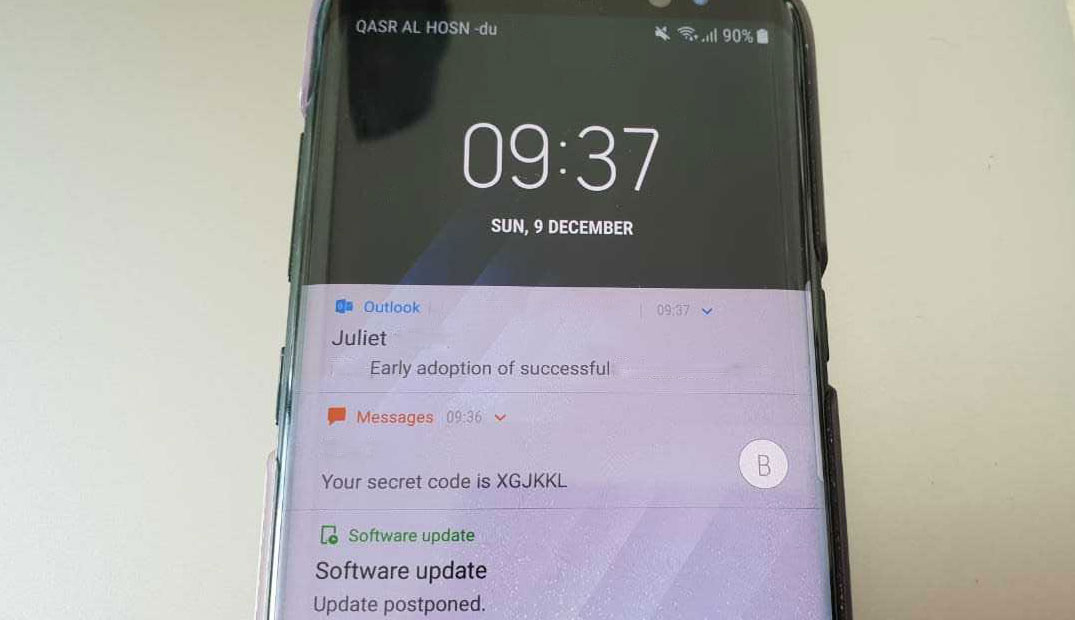
However, it poses a huge security risk and makes users vulnerable to hackers. The Telecommunications Regulatory Authority (TRA) has advised UAE residents recently to disable this value-added feature on their phone.
“Limit what appears on your mobile screen when locked by disabling the message preview option,” the TRA said in its latest advisory. "Keep messages private."
Why message previews pose high security risk
According to a software engineer, the feature can leak information, including sensitive data, secrets and passwords to anyone without having to unlock the device, thus making people vulnerable to having their Whatsapp, including bank accounts, accessed by fraudsters.
“Enabling this feature is one of the most dangerous things you can do. Many companies now send important information such as password reset key via SMS or email and if you have requested for that kind of data and leave your phone unattended, that can easily be accessed by anyone without having to unlock your phone,” said the source.
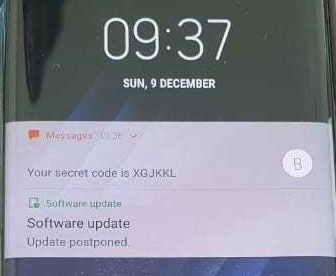
“I’ve seen people’s phones left unattended on office desks with private messages popping up on home screens. Even though these devices are locked, I can just peer over and read these messages,” he said.
“If I happen to know the mobile number of the person and I see a password reset key being sent, I can just go online and reset the password myself.”
How to turn off message previews on Samsung phones:
Step 1: Go to Settings.
Step 2: Tap on “Lock screen and security.”
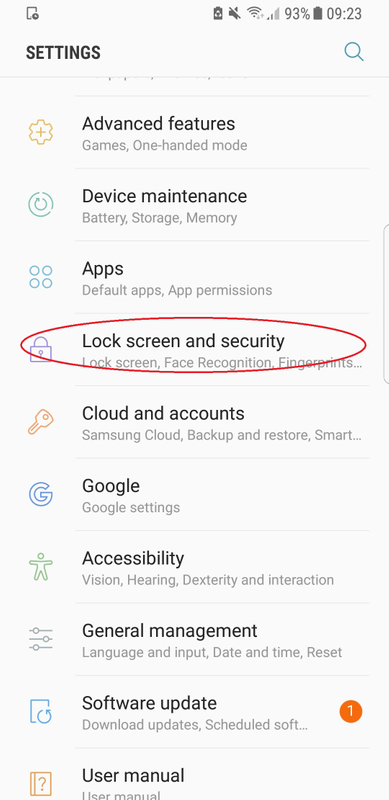
Step 3: Go to “Notifications” and turn it off.
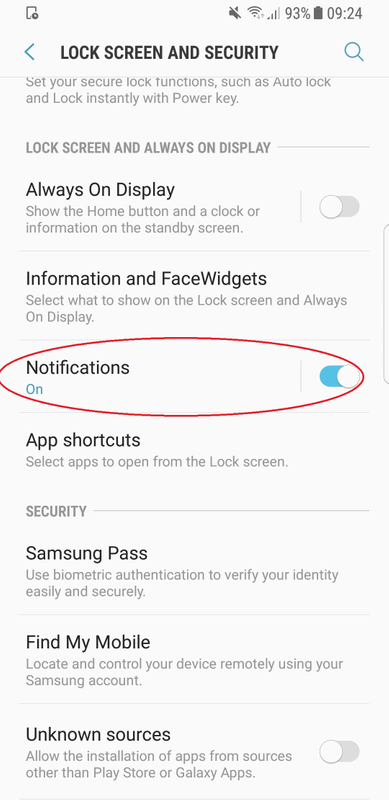
How to turn off message previews on iOS 7 devices:
Step 1: Open Settings.
Step 2: Tap on Notification Center.
Step 3: Scroll down and tap on Messages.
Step 4: Switch “Show on Lock Screen and “Show Preview” to OFF.
Source for iOS 7 tips: iGeeksBlog












