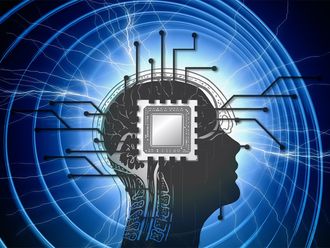London: Apple’s new mobile operating system for the iPhone and iPad, iOS 7, is stark and minimal, yet dynamic. It makes frequent use of zoom and slide animations; the home screen boasts parallax, with icons apparently floating above subtly animating wallpaper. And it’s making people sick.
Triggers and symptoms vary, but TidePool mobile app developer Jenni Leder’s experience is not uncommon. A self-professed power-user, she frequently switches apps; but on iOS 7, this has caused headaches and feelings associated with motion sickness.
“I now have to close my eyes or cover the screen during transitions, which is ridiculous,” she told The Guardian, adding that there’s nowhere to hide: “It’s not apps that affect me, but accessing them. Tap a folder and the view zooms in. Tap an app and it’s like flying through the icon and landing in that app’s micro world — and I’m getting dizzy on the journey there.”
This wasn’t the case under iOS 6. That system wasn’t devoid of triggers (full-screen slide transitions being fairly common), but zooming was minimal and parallax was absent, as were gamified animation effects such as subtly shifting and sliding balloons in Messages.
The same minimal effect is true of stock Android and Windows Phone, which lack triggering animations and effects as dynamic and aggressive as those in iOS 7.
The severity of the jump from iOS 6 to iOS 7 means some organisations dealing with such motion-sickness problems are recommending that people with such conditions don’t upgrade their iOS devices. A number of affected users have reportedly switched iPhones that had already been upgraded to iOS 7 for models running iOS 6.
Reactions to screen-based systems — especially those utilising 3D effects — aren’t new. Cynthia Ryan, executive director of the Vestibular Disorders Association, says 3D effects can cause “intense nausea, dizziness and vertigo”, sometimes from general vision problems, but also from visual-vestibular conflict. She added symptoms “manifest more severely if a viewer already has a disorder of the vestibular system”.
The vestibular system is what gives us our sense of balance and sense of spatial awareness; it’s dependent on three mutually orthogonal fluid-filled canals in the inner ear. But when the vestibular system and visual system come into conflict, the effect can be distressing.
John Golding, professor of applied psychology at the University of Westminster, says visually-induced motion-sickness often arises from “the induction of perceived self-motion while at the same time the vestibular system and somatosensory systems signal that the body is in fact static”.
The number affected is hard to pin down. Golding says that “visually induced motion sickness” has “affected a relatively small proportion” — less than 5 per cent — of the population, compared with other stimuli such as from boats (sea sickness), cars/coaches (car sickness), etc. But prevalence may be much higher in some clinical groups with vestibular disease.”
Ryan says: “These symptoms manifest even more severely if a viewer already has a disorder of the vestibular system. An estimated 69 million US adults aged 40 and over — 35 per cent of all Americans — experience vestibular system dysfunction.”
What’s surprising is Apple’s apparent blind spot regarding balance and related concerns. Gemmell said: “Apple is more committed to accessibility than any other platform provider I know of.” This is borne out by the software’s otherwise plentiful aids for people with vision, hearing and motor-control issues.
However, technology writer Kirk McElhearn questions whether Apple is ignoring people with vision and balance problems. He told the Guardian: “If Apple wants to truly cater to users with disabilities, it must look more closely at which features cause difficulties, make more effort to listen to users who find them hard to use, and enable them to be more comfortable”.
Christina said Apple should start by acknowledging the issue and “initiating an open dialogue with those affected, developers, and Apple’s own accessibility team”. The company must, she said, “narrow in on what’s adversely affecting people and ensure features can be disabled”.
Gemmell says he is “sure suitable options to more comprehensively disable motion will be forthcoming”. In the meantime, he recommended those affected send an email to accessibility@apple.com, succinctly stating which animations are problematic and requesting the means to disable them.
In the meantime, developers can also do their part. With app creators often following Apple’s lead, it’s perhaps inevitable the short-term will see yet more animation in iOS 7. Gemmell urges developers to “consider all categories and ability levels of user, and design interfaces judiciously”; they should enable users to disable anything that “could be annoying or intrusive”, and UI effects should “have a useful function, such as showing context, hinting about functionality, or demonstrating transition, rather than being purely decorative”.
With the latest update to the popular calculator app PCalc, developer James Thomson has recognised the accessibility concerns, and provided the option to “remove full-screen transitions throughout the app”.
But he says he’d sooner see Apple add this at system level, “so individual developers don’t have to”. Gemmell hopes Apple and developers alike would react accordingly regarding animations and transitions, simply because it’s the right thing to do: “Accessibility affects everyone, and devices should be usable in all situations, by as many people as possible. Designing for accessibility levels the playing field, and increases the utility of devices for everybody.”