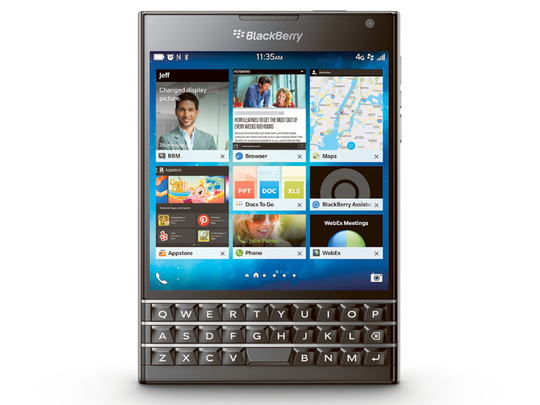
It’s not easy being BlackBerry these days. The once-dominant smartphone firm has seen its market share dwindle to less than 1 per cent, according to the latest report from research firm International Data Corp. The company has struggled to gain the wide appeal of Apple and Samsung.
So — after a failed attempt at a hardware reboot, a company sale and a chief-executive switch — the company is going niche, straight to its most loyal business (and government) customers, with a new device that’s designed for productivity from stem to stern.
The result is the $599 Passport, a keyboard-toting, square smartphone/tablet hybrid. BlackBerry is aiming the product at the most productive smartphone users, a segment it estimates to be about 7 or 8 per cent of the market. It will be available, unlocked, from the ShopBlackBerry site. AT & T will also carry the Passport.
First, let’s address the elephant in the room: This thing looks weird. Nearly all those who saw the review unit that BlackBerry lent The Washington Post had the same first reaction, which was to lean away from the Passport with a “whoa” on their lips.
The shape is tricky. Its square screen is nice to look at — and to read on — but it’s also just a tad too wide for most places I want to put the phone. (Women’s pants pockets are particularly unforgiving.) You can use the Passport for most things with one hand, but typing inevitably takes two — something, in all fairness, I’d also say of Apple’s new iPhone 6 Plus.
A moment or two of thought makes it clear why the phone looks like this: to accommodate the physical qwerty keyboard that is still BlackBerry’s most distinguishing feature in a world that has gone to touch screens.
On the Passport, BlackBerry has trimmed the physical buttons to two rows and made the third row (the one with the numbers, basically) part of its on-screen keyboard. It’s done clever things with the keyboard, most notably making the keys touch-sensitive. That allows a user to scroll through windows on the screen by running a hand vertically or horizontally across the keys.
The touch features also come into play as someone types: BlackBerry’s keyboard software offers three predictions of what a user is about to type, and the user can just swipe up on whatever third of the keyboard has the word. But it takes a bit of a learning curve to type and use these gestures, particularly for those fully indoctrinated in the ways of touch-screen typing. It took me about one frustrating day of using the Passport as my primary device to acclimate. Other features such as great battery life and excellent call quality (especially on the speakerphone) also tick off the boxes for business use.
On the software front, BlackBerry has made many improvements. One major ding against the company has been a lack of apps designed for the BlackBerry system. In this case, the company addressed this by partnering with Amazon.com — whose chief executive, Jeffrey Bezos, owns The Washington Post — to download apps from the Kindle App Store to the Passport.
In most cases, these apps scale well to the square screen and greatly increase the appeal of the phone. BlackBerry also has managed to simplify the gestures needed to get around in the system: A swipe from the right pulls up your messaging hub, while a swipe up minimises the app to get the user back to the home screen.
As per usual, BlackBerry is also touting the security of this device. The smartphone will keep your work and personal files separate by way of a software firewall. That division also applies to a new piece of software called BlackBerry Blend, which allows access to files on the Passport when it’s connected to a desktop, laptop or tablet computer.
But for all that’s there to recommend about the Passport, it’s not revolutionary enough to persuade anyone to switch from Apple’s iOS or Google’s Android. Threads of great ideas are in the Passport. The touchpad keyboard is intuitive, and the smart keyboard software that BlackBerry introduced two years ago is as smooth and easy to use now as it was then.
The screen is nice — as long as you don’t have to store the phone anywhere. And it is actually good to have that keyboard back, for those who really need it.
I used the Passport to write part of an article when I was in a pinch last week and was thankful for the physical keys.
BlackBerry should be commended for trying something new, for experimenting and putting so much on the line. But for me, at least, the Passport does not fit into my life as a smartphone.
The screen size is nice as something between a tablet and a phone, but its squareness makes it impractical to carry around. For some people, the Passport may be a perfect fit. For most, that’s not going to be the case.
— Washington Post











