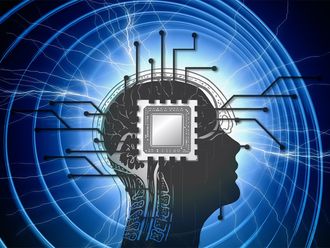Dubai: The WD My Passport Wireless is a mobile wireless drive with an integrated SD card slot and a built-in battery.
The 2.5-inch external USB hard drive works with Windows Vista or higher, Mac OS X 10.5.8 or later and Linux computers as well as with Android and Apple mobile phones and tablets. It is pre-formatted in the ExFAT file system and weighs 278 grams.
Users need to first download the WD My Cloud app to connect with the mobile devices but PC users can use their existing system to connect.
The SD card can automatically transfer files or it can be activated in the control panel. It is a good feature for media professionals, especially photographers.
The drive is connected to the computer via USB 3.0 port but will disable the wireless file sharing capabilities. It is best to move large volumes of data and files through the wire as wireless slows down the rate of transfer.
The hotspot feature can share a public WiFi connection but will not get access to the users’ data. But users can access the internet using the hotspot facility, like a mini router.
The device supports up to eight WiFi clients for data sharing or video streaming.
The drive’s web interface — Mypassport.local — is very simple and easy with lot of details. It lets you change the security settings, hotpot, check the storage level, number of files stored, home network status, battery level and update firmware. The WiFi section shows what devices are connected to the drive. In addition, users can lock the drive by setting up a password.
It also synchronises other cloud services like OneDrive, Google Drive and DropBox into one place.
The device has two LED indicators. One for power and the LED changes colour according to the battery life — blue for full, green for 75 per cent, amber for 50 per cent and red indicates less than 15 per cent of battery life. The other LED light shows the status of WiFi network.
There are two buttons on the side — one for power on/off and another buttons has multiple functions. Pressing the button when the device is off will show the battery life indicator and pressing it when the device is on lets you to connect WiFi devices.
The contents stored on the device are organised into three folders — music, photos and videos. There is also a search function to extract the file faster and which is very helpful.
The mobile app lets you stream the natively supported file types and for MKV or XviD, users need to download third-party apps. Similarly, the app doesn’t have inbuilt support for documents like Word, Excel or PDF files and users need to download third-party apps.
The drive includes a DLNA media server to make it easier to share multimedia content, and there’s also an FTP option.
During my testing, the wireless device performed very well. Streaming was really very fast and smooth. It works very well in the range of 100 feet but HD streaming becomes slow and it is best within 50 feet.
The device gets warm when transferring large volumes of file for a long time but not hot. In terms of noise, it quietly transfers files and the speed is very impressive.
WD claims the battery will last for 20 hours in standby mode or six hours with continuous video streaming. In real-world use, the battery gives more than 4.5 hours to five hours of streaming which is pretty average. It is priced at Dh799 for 1 terabyte and Dh999 for 2 terbtye and offers two-year warranty.