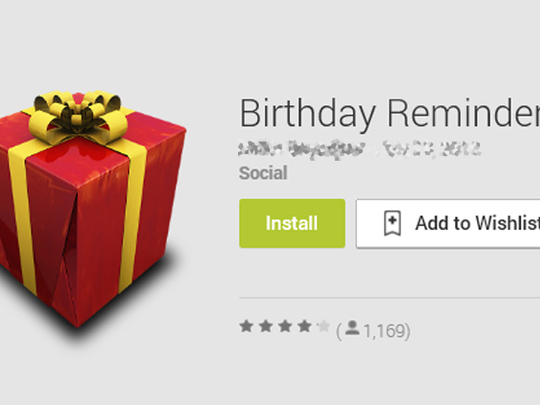
Everybody loves a birthday; it’s a simple fact of life. We love celebrating others peoples’ special days just as much as we look forward to commemorating our own entry into the world.
We love birthdays so much that we even seem happy to rejoice over the anniversary of those long departed — enthusiasts at shakespearesbirthday.org.uk are currently gearing up to cheer in William Shakespeare’s 450th birthday on April 23, 2014.
While only the Queen of England appears to be able to get away with having two birthdays, the rest of us want to maximise the fun and enjoyment we get out of our one day in the spotlight, or that of our friends, colleagues and family.
Luckily, ‘there’s an app for that’, as a famous iPhone commercial once said. But it’s not just the Apple platform that we find enriched with birthday-themed applications, the Google Play store for Android and the Windows Store for Windows 8 and below is also jam-packed with anniversary-related materials.
Of course there are birthday card creation applications aplenty and you can play with colours, cartoon characters and all manner of artwork until you are blue (and pink and purple and green) in the face. But it is probably the ‘video card’ that many of us will gravitate towards as the hot new thing.
Apple’s store has the somewhat unimaginatively named ‘Birthday Video Greeting Cards’ app (at least you won’t get confused over what it does), which is actually on the iTunes store.
If you access the app name from a Mac using the App Store function then you will get auto-redirected to the iTunes store. This app is free and uses your Mac’s camera to help you create video greetings cards very quickly. Once created, you can send your work of art on to friends and family via emails or even through Facebook.
You don’t need any app store for jibjab.com because it’s all there as an online web service app for you to access straight from your internet browser. It will take you quite literally minutes to upload a photo of your own face into the Gangnam Style video card app and have your head transplanted onto the body of a Korean pop singing sensation with moving lips synched to the music.
You will need to join this service and pay money if you want to be able to send your video cards outwards, but, hey, there’s 1,500 other video card options to chose, so it’s money well spent, right?
A look around the Windows store sees plenty of birthday-related app material, some free and some paid for. Rather endearingly, the top free-rated app at the time of writing is actually the Cake Recipes — ifood.tv app. Very fast to install, this app breaks down cake options by categories including breakfast, appetiser, snack, dessert and gourmet. What do you mean you didn’t think that birthday people needed a breakfast cake and an appetiser cake before the main party celebrations start?
If Korean pop video cards are too ‘lowbrow’ for you, you could always try Quotes Of Wisdom on Windows. This free app will throw up some themed birthday quotes for you that you can impress your partygoers with. Such as Eleanor Roosevelt’s, “I think, at a child’s birth, if a mother could ask a fairy to endow it with the most useful gift, that gift should be curiosity.” Or you may prefer something a little more in the Jerry Seinfeld category: “You know you’re getting old when you get that one candle on the cake. It’s like, see if you can blow this out.”
Meanwhile, in the Android universe, My Birthday Calendar is a nice free app that could be loaded with birthday reminders from Facebook. Of sideways interest perhaps is Auto Birthday SMS, an app designed to automatically send an SMS greeting on the day of your friend’s birthday. This app appears to be somewhat clunky right now, but it might give you some ideas about downloading other messaging type apps to send a friend something special on their birthday.
Above all, if you go searching for birthday-related apps, please remember to broaden your search term outward into two words. Searching for ‘birthday party’ bring home different results from ‘birthday list’ (ie apps to help you plan for presents) and ‘birthday games’ or ‘party games’ brings up a whole separate subset of relevant apps.
So to finish, what’s the most enjoyable thing you can do online or in an app store when it’s birthday time? Google your name and your data of birth in Wikipedia and you will get a list of where your birthdate falls on the calendar, notable events that happened on your birthday throughout the years and a list of famous people who were born (and died) on the same day you arrived. Now you’ll be able to tell everyone that you share a birthday with the African King of Lesotho, well, I will at least!
The writer is a freelance journalist who specialises in software applications, gadgets and games.











