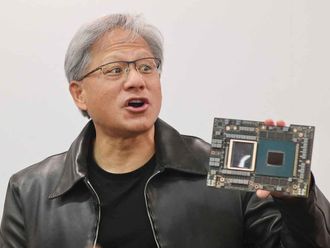Dubai: Individuals and organisations around the world were scrambling on Monday to limit the damage or put in place preventive measures against WannaCry, the latest manifestation of a decade-old internet scourge – the ransomware.
The attack began Friday and spread to more than 150 countries and affected more than 200,000 entities – with reports of Chinese students unable to access their graduation theses, British doctors cancelling surgeries and passengers at train stations in Germany greeted by hacked messages on arrival and departure screens.
The attack was a form of ransomware that locks up computer systems and prevents access to data or systems until a payment is made – though industry experts estimated that the hackers behind the attack managed to get only $20,000 as bitcoins in the form of ransom.But what does the WannaCry outbreak mean for the average computer user? Here are some commonly asked questions:
Is the WannaCry virus likely to stage a comeback?
The impact from the largest global cyberattack till date was not as severe as expected. While attempts to contain the attack’s spread appear to have paid off – the number of infected computers did not increase yesterday as many had expected – yet the virus could wreak greater havoc again as more malicious variations appear.
A worrying aspect is that other destructive malwares would have infiltrated the computers of affected companies to retrieve data, steal classified information and deny services.
Who is most at risk ?
Anyone who hasn’t updated their Windows PC recently. Even if you are forced to pay a ransom, there is no guarantee that the hacker will restore your access to the computer.
Microsoft said it had taken the “highly unusual step” of releasing a patch for computers running older operating systems including Windows XP and Windows 8, so those with older computers should update them.
Are personal computers at risk or only network connected computers?
All personal computers are at risk. The ransomware is a malware that gets delivered (through USB, email and social media) to an infected machine. The emails trick users into clicking attachments that use a vulnerability to spread, so check that all your machines have the latest updates installed.
What should individuals do to protect themselves?
The priority is that your anti-virus is able to detect the malware. Make sure that users never click on suspicious attachments, even if they are displayed with a familiar icon.
Also keep your operating system, patches and antivirus up-to-date, and always backup your personal PC data regularly on to a secure USB or hard drive. In case your PC gets infected, don’t pay the ransom and recover your data from the latest backup.