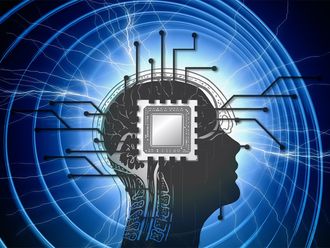Tablets have become such a part of our daily lives that mothers can now choose models made for toddlers to keep them busy with cartoons and games. Tablets are likely to be a big-seller at Gitex Shopper, this spring.
More portable and with a better battery life than some laptops, tablets are being used for surfing the Internet, checking emails, video chatting, watching movies, listening to music and reading, while on the move. Some can provide 19 hours of battery life in combination with a docking keyboard.
The most popular operating system for tablets is Apple’s iOS followed by Google’s Android. Microsoft has launched Windows 8, but has yet to win significant market share. Most of the processors in the market are based on ARM technology but Intel has ventured into this space with its Atom processor.
If you have decided you want a tablet, keep in mind what you need it for. Here is a quick guide to buying a tablet.
Surfing the Internet and emailing
You don’t need a high-end tablet for this. You can get many unbranded tablets with decent specifications that can serve the purpose from Dh499 to Dh799, but make sure it has WiFi and 3G to connect to the internet. A suitable screen size is between seven and ten inches – but its up to your personal preference.
Reading books and magazines
For this you need a device with good screen resolution — the higher the better. Some book and magazine apps are developed for high-definition.
The best size for reading is 7-inches as you can comfortable hold the tablet in one hand or with two fingers for a while.
If you plan to download the books or magazines then you need to consider a device with good storage capacity — a minimum of 16GB plus a micro-SD slot for additional storage capacity — and a long battery life.
If you are using an App-based e-reader, then you need to check if that the app is available on the operating system you plan to use. For example, Amazon’s Kindle App is available on iOS, Android and Windows but not yet on BlackBerry’s PlayBook OS. Kobo on the other hand is supported by the BlackBerry PlayBook OS and most of the other operating systems as well. Apple has more apps for reading than Android.
Wifi should be sufficient as there isn’t a constant need to stay connected to the Internet if you are using your tablet primarily as an e-reader. It is also best to use it in Airplane Mode and conserve your battery by switching off all radios.
Video chatting
For this you need a tablet with good front camera specifications. Some cameras in the market have 2MP but the standard is 1.2MP resolution. The best size is 8-inches or above. Again you don’t need a costly tablet, but make sure it has WiFi and 3G.
The standard screen resolution on most tablets should be sufficient, but the size will depend on where and how you are using it. Tablets like an iPad come with accessory covers which will let you stand the tablet on a table top.
The operating system you use again will depend on what app you are using for video chatting. Skype for example doesn’t yet have a BlackBerry PlayBook app but is available on iOS, Android and Windows 8. Google Hangouts is another readily available tool but is best when used on an Android device. A WiFi model would be best for video chatting as it is bandwidth intensive and can become very expensive if used on a mobile data plan. A standard 8GB or 16GB capacity should be sufficient for this purpose.
Watching movies and listening to music
For this, a full hi-definition display and a 10-inch tablet is needed to enjoy the show. It should have a minimum of 16GB storage, a headphone jack, a micro-SD slot, full-size or mini-HDMI output and Digital Living Network Alliance (DLNA) output to stream video or music around the house or to your television. Check the speakers as most tablets do not offer good volume but the sound should be clear. You will need to invest in a good pair of headphones.
Businesses
For this you need the best device in the market with a screen size of 10 inches. The device should have a Full HD 1080p display with very good storage capacity, plus a micro-SD slot, RAM, full-size or mini-HDMI output, USB, WiFi, 3G or 4G, cloud connectivity, security and data encryption software. Many software companies are providing their own tablet with high security features.
The basic things to consider are the operating system and the app ecosystem. Apple boasts a wealth of apps like Keynote, Pages, iWork and iCloud, in addition to third-party apps, to boost productivity. Some of these are compatible with Microsoft Office but can’t handle complex spreadsheets. As yet, nothing beats the familiarity of the Windows operating system and Microsoft Office. Microsoft is rumoured to be working on a version of Office for the iPad but until that comes, iWork is the best of the lot. Android also has a good selection of productivity apps. A docking station is a must as it is tough to type onscreen for a long time and it provides additional battery life.
Some prefer a stylus to take notes on the tablet and a decent back camera (minimum of 5MP) for pictures and to record video.On the Android platform, Google Docs is a part of the Google Apps offering and is a good alternative to Microsoft Office. The advantage of Google Docs is that you can use it across different platforms including iOS and Windows, since all you need is a browser to run it.
If you plan to store your documents in the cloud using tools Dropbox, iCloud, Google Drive or Skydrive, then local storage capacity may not be as much of a priority and a 16GB model could suffice. If you plan to store more data on the tablet, then it could be worth looking at a 32GB model.
Gaming
Even though tablets aren’t made for professional gamers, there are some good games on the Apple and Goggle apps stores. Who hasn’t played Angry Birds on a tablet? If you want to play games on tablets then you need a higher specifications, bigger storage capacity and a high-resolution screen, apart from full-size or mini-HDMI output, 2GB RAM, USB, WIFi, 3G, micro-SD slot for storage expansion. The best size is likely to be 10-inches and check the speakers for clarity.