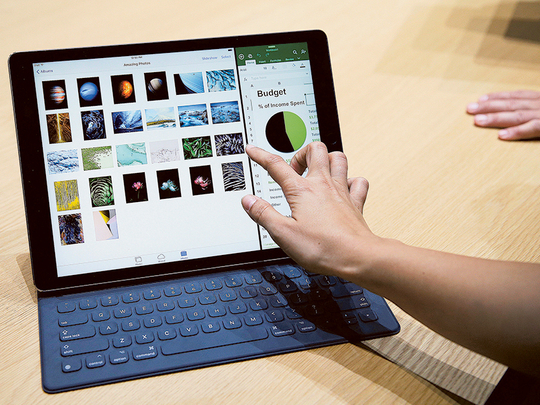
How much does size really matter?
Let’s face it, size is what most people are judging Apple’s iPod Pro on, or specially, its 12.9-inch screen. If that’s your only criteria for buying the Pro, remember: bigger isn’t always better. While there are a few perks to having some extra real estate on the screen to work with, you’re going to pay for it with shorter battery life and some unwanted awkwardness. If using the iPhone 6s is the smartphone equivalent of driving a Porsche, then the iPad Pro is more like driving a tractor trailer.
Let’s get to the basics. The Pro’s screen is big, 78 per cent bigger than the iPad 2 Air. If you’re looking to use your iPad for work, such as simultaneously moving back and forth between your word processor and a spreadsheet, you can do that now. You could technically do this with the iPad Air 2, but the bigger screen means working in two windows is a lot easier.
The Pro certainly highlights iOS 9’s ability to multitask. The be blunt, this isn’t real multitasking. While the Pro can have two apps open an once, the only program actually “running” is the window the users is working in. If you really want to see an example of this, try running a game in the second window. It will freeze when you move back to the first. There are exceptions — video will always continue to run — but it’s clear there are software issues for developers to sort out.
This isn’t completely unexpected, for no other reason than apps have to be customised to run in Apple’s multi-window environment. App developers always take time to adjust to Apple’s newest technology, but that doesn’t change the fact that as of now, relatively few apps are ready to handle the multi-window environment.
Apple isn’t currently giving out the number of app customised for the Pro, and that’s not a good sign either. Apple loves telling everyone how many apps run its latest technology. 10,000 apps could run its 3D user interface when the iPhone 6s launched in the UAE just a few months ago.
A search through the Apple Store shows there are more also games apps being featured for the Pro than business apps. Gamers certainly won’t complain, but it’s not a good sign for a iPad being marketed for its business applicability.
But even given the number of apps, the multi-window environment combined with the larger screen size means that for a certain type of person, namely anyone who wants to travel light, the iPad Pro works as a pretty good notebook computer. It isn’t going to replace your Alienware gaming rig, but with a Bluetooth keyboard, you’ll be able to due basic computing while still being able to play music, browse the net, and watch some movies without a sore shoulder.
The obvious question, or at least the one being asked online, is why would someone use the Pro as a laptop when you could instead use either a MacBook or, if you’re not tied into the Apple OS, a much less expensive Android tablet or Chrome book.
The answer to the later is power. The Pro has a fair amount of computing power with Apple claiming Pro can edit two streams of 4K video simultaneously, something a $400 Chrome book isn’t going to do. The A9X chip Apple has added the Pro gives the tablet a noticeable amount of power in everything it does.
The answer to the former is a little tricker. Apple is only asking $300 more for a MacBook and a high-power PC equivalent can be had for less than $1,000. It’s all going to come down to how you deal with the Pro’s size.
When it comes to size, the Pro takes a lot getting used to. The iPad mini is great for reading and mobile web browsing. The larger iPad Air is also good for one handed reading, if only slightly less so than the mini. But the Pro takes two hands, so forget about holding it in one hand and typing with the other. in fact, unless you have airs like Popeye the Sailor, you can forget about holding it with one hand at all. When you add its case and magnetic front cover, the Pro weights in at 2lbs, 4 ounces. A similarly equipped iPad Air weights in a 1lbs, 5 ounces.
Granted, you won’t always want or need to hold it. There are times, such when you are watching movies, when this won’t matter, and the Pro is a great screen for watching movies. The big screen and the four built-in speakers are far better than any previous iPad offering.
Those speakers and extra-large screen take a toll on the battery life, though. While Apple claims 10 hours battery life — not exactly excellent battery life to start with — I’ve gotten as little as 7 hours of power during heavy usage. Even if you can get those promised 10 hours, that is only going to give you half a day. You may get through a day at work, but you’ll need a recharge for any after hours use.
There is one other category of professionals that Apple hopes to cater to with the Pro: artists. One of the biggest hyped accessories for the iPad Pro is the Apple Pencil. It’s a Bluetooth connected stylus that gives artists an experience similar to using a real pencil, such as pressing harder to get a darker line.
I have no use for the Pencil: I don’t draw, I don’t need a stylus for navigating iOS9 and the number of things that require pixel-accurate placement, which the Pencil does provide, in my life is zero.
There is also a lack of Apple’s usual style in this stylus. It’s kind if big, closer in size to a one of those novelty size pencils you had when you were 10 years old then in a standard No. 2. It’s big enough that my hand cramped after using for about 15 minutes.
Also, I will lose it. Even back in my Palm Pilot days, a device than actually integrated a stylus into the body of the device, I lost a lot of styluses. The Apple pencil, which costs Dh399, is an expensive accessory to lose.
However, given my lack of artistic experience, I decided to handle it over to someone who actually knew something about art: my wife, who is a regular user of Wacoms tablets, the current dominate drawing pad on the market. Her response was positive, although the bottom line was that the Pro isn’t as good as a Wacom when it comes to drawing. But then the Wacom doesn’t have the ability to stream Apple Music, either.
The bottom line is that even those options still limit the number of people who will get the most out of the iPad Pro. If size and power are your only considerations, then the Pro is the tablet you’ve been looking for. It’s big. It’s powerful. If your looking for 24 hour battery life and an ergonomic users experience, than think about sticking with the iPad Air.










