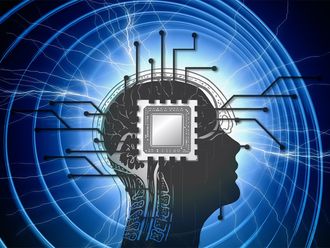Google’s smartwatch operating system, Android Wear, is on its third major revision, and this time it is a coherent and useful platform that does what a smartwatch does best — handle notifications — making it the best platform out there.
Set-up
Android Wear watches are only compatible with Android devices with version 4.3 Jelly Bean and up. Pairing the two is easy. The Android Wear application downloaded from Google Play handles the set-up. Turn the watch on, note the name of it and find it in the list of devices inside the Android Wear app. Hit yes to pair, let it sync for about a minute, and you’re good to go.
Using it
At its heart, Android Wear is all about cards. Cards can be apps, notifications, information, controls and interactive tiles. They pop up as and when required, for glanceable information and more. A notification, for instance, can display a small snippet of information such as an email subject and sender. Tapping on the email allows you to read the whole thing. A swipe to the left and you can archive the email or reply to it via voice, emoji or canned answers. Navigating Android Wear is simple. Swipes to the left for more, to the right to dismiss or go back, up to scroll and down to hide. Tapping the watch face brings up the app launcher, new for Wear 5.1, with a small list of apps. Swipe to the left to bring up a list of recent and favourite contacts to send them an email or a text, or call them, then once more to talk to Google Now. Users can also just say “OK Google” to the watch to fire up Google Now for voice searches or commands for setting timers, making notes or launching apps, for example. A palm over the face puts the watch to sleep, as does a press of the button if there is one. Wrist-flick gestures can also be used to scroll up or down through cards without needing another hand.
Connectivity
Android Wear 5.1 introduced the ability to connect to Wi-Fi direct from the watch. Wear mirrors the connections on your smartphone, pulling Wi-Fi passwords and networks so there’s no need for manual set-up. When out of range of Bluetooth, the watch can automatically switch to Wi-Fi to connect to the phone as long as it has internet access. It works both across the same Wi-Fi network and remotely over the internet using Google’s servers, which means notifications, searches and any other function works even when not in the vicinity of the smartphone. It works reasonably well, with little lag over a local Wi-Fi network, but the handover between Bluetooth and Wi-Fi isn’t the smoothest, taking around 20 seconds. It is only noticeable if you’re trying to use the watch at the time. Android Wear can also store music from Google Play music on a smartphone and connect directly to Bluetooth headphones to play it back. Typically up to 4GB of music can be stored, either from playlists or albums and browsed through album cards. Synching the tracks over Bluetooth takes a while and hits battery life quite hard, meaning that doing it overnight while charging is recommended. Wear 5.1 now includes a lockscreen, which replicates Android’s pattern lock and is meant to kick in when the watch is taken off your wrist. I have had issues getting it to work on certain watches.
Notifications
The primary function of any smartwatch is to display notifications from a smartphone and Wear does it best out of any smartwatch platform, including the Apple Watch, Pebble and Samsung’s Tizen. The way Wear connects with Android on the smartphone means any notification shows up if you want it to, without the developer of the app needing to do anything. If the developer has added quick actions for the notification, they show up, too, while small extensions can be made to the app to provide more options on the watch. The card interface is perfectly suited for displaying notifications. New ones crop up at the bottom of the screen with a small snippet and can be expanded. It means they’re ever present unless dismissed, with the latest one shown first, which makes triaging notifications easy and fast. Apps you don’t want notifications from on the watch can be blocked, turning it into a filter to prevent overload. Wear also obeys Lollipop’s “none, priority or all” notification schemes or KitKat’s silenced mode, depending on what version of Android is running on the connected phone. Android Wear has no keyboard as standard, instead relying on canned answers such as “I’m on my way”, voice dictation or emojis. Voice dictation works well even in relatively noisy environment, but is difficult for complex messages. Emojis are often the best way to respond, either picked from a list or by Google recognising a finger drawing of what you want, which works surprisingly well. All responses require a solid data connection on the smartphone.
Apps built-in and otherwise
Because Android Wear is mostly based around notifications and information snippets, many dedicated apps simply aren’t needed. Google’s apps include Fit, standard timekeeping apps, Google Play Music, Agenda for calendar, a torch app and Google search. Google Play Music allows caching of music on the watch, or control of music on a connected smartphone, while Fit tracks steps, activity and monitors heart rate, feeding back to the Google Fit Android app. Other Google apps, such as Gmail, Camera and Maps, are triggered through searches or via the phone, with the later capable of delivering turn-by-turn walking or driving directions to the wrist. Manufacturers such as Motorola, Asus and LG include their own fitness apps for monitoring heart rate and activity, as well as other apps for controlling smartphone apps. Often these duplicate functions, but users can pick which app they want to use as the primary heart rate monitor, for instance, either on the watch or through the Android Wear app on a smartphone. Dedicated Android Wear-only apps are few and far between, with notable exceptions being watch faces and the UK Trains app that displays train times on the wrist. Most apps are extensions of Android apps and the list is hundreds long, including big names such as Evernote, WhatsApp, Facebook Messenger and Uber. Fitness apps such as Runtastic, Strava and Runkeeper are also available, taking advantage of built-in GPS functions in some watches.
Watch faces
Google ships a small but functional selection of watch faces with Android Wear. Some of the best, however, are third-party watch faces, which can add any number of features and functions; some free, some paid. Manufacturers also bundle their own watch faces with their watches. Motorola’s Pascual is of particular note because it seamlessly integrates calendar appointments into an analogue face. Others include the weather, steps, battery life and even speed, should you need it. Watch faces have a lower-power ambient mode, which is displayed when the watch face isn’t actively being used. This can be turned off to extend battery, but most Android Wear watches make it through a day with a watch face constantly displayed. Cinema mode disables the ambient screen and the wrist-turn gesture so that the screen only lights when tapped or a button is pressed, which is handy for situations where the screen lighting up would be distracting. When and where? Android Wear 5.1 is launching on LG’s new G Watch Urbane and will be rolling out to all of the Google’s watches released since June last year. Not all of them will support all the new features. The LG G Watch, for instance, doesn’t have Wi-Fi, while Sony’s Smartwatch 3 is the only one to have GPS.
Verdict
Android Wear 5.1 has reduced Google’s emphasis on talking to your wrist, which is a good thing. The new menu system makes it easier to get to apps and settings, and the simple swipe-based interface is intuitive. The emoji-drawing support is excellent and being able to connect remotely to a smartphone using Wi-Fi is useful for when Bluetooth won’t stretch far enough. Android Wear’s notification-handling and quick, useful interactions powered by Google Now make it the best smartwatch platform currently available, but only if your life is plugged into Google services such as Gmail, calendar and Play Music.
_ Guardian News & Media Ltd, 2015