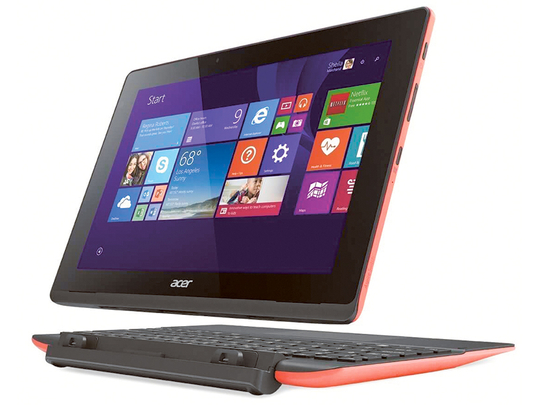
Dubai: The Aspire Switch 10 E is an inexpensive two-in-one 10.1-inch tablet running on Windows 8.1 with Bing operating system.
The device is very sturdy, even though it is made of polycarbonate, and the IPS touchscreen offers only 1,280 x 800 pixels resolution and is protected by the Gorilla Glass, which is pretty low and apart from that the screen has a terrible glare, so watching under bright sunlight is ruled out.
The textured faux-linen cross-stitching pattern of the shell gives extra grip to hold the device.
The device is powered by quad-core 1.33GHz Intel Atom processor with an option for 1.83GHz turbo boost.
It houses 2G RAM and 32GB SSD storage capacity. The good thing is that the keyboard also houses 500GB storage capacity.
It has USB 2.0 port, micro HDMI port, microSD memory slot and headphone jack. The keyboard has one USB 2.0 port. The microSD supports up to 128GB storage expansion.
However, there is no option for full-size SD card reader, either on the tablet or the keyboard.
It weighs 1.14 grams with keyboard and 632 grams tablet alone.
It is bit heavy and even the stand-alone tablet is bit heavy.
The disadvantage is that if the tablet is tilted to more than 120 degree in laptop mode, the screen falls of backwards as the keyboard is light. The device can be used also as tablet mode, notebook mode, tent mode and display mode.
The keyboard hatches to the tablet similar to Microsoft’s Surface 3 but occasionally does not lock-in properly. It is much easier to remove and reattach the display to the keyboard. The clickpad works accurately and smoothly.
The keys are cramped and despite the relatively short travel space, it does not have a backlit.
The device is designed for students, frequent travellers and families seeking a thin and light device for enjoying productivity apps and entertainment on the go due to its low-performance hardware, so graphic intensive gaming is ruled out. It is decent enough to handle most everyday tasks.
The two front facing speakers placed below the screen offers average audio quality.
Regarding software, the bloatware device has one-year Microsoft Office 365 subscription apart from third-party apps like Spotify, Flipboard and Evernote. And then there is suite of Acer Explorer, Acer Portal, Acer Care Center, Acer Screen Grasp, Acer Touch Tools, cloud-based abDocs, abFiles, abMedia and abPhoto.
The 2MP front and rear camera is nothing special to talk about and is decent enough only for video conferencing.
Regarding connectivity, it offers WiFi and Bluetooth.
Even though Acer claims to offer 12 hours battery life, the 30Wh battery offers only close to six hours with keyboard and just above eight hours with stand-alone tablet, which is pretty decent for this form factor. It takes a long time of more than three hours for a full charge. It starts from Dh1,099.
Pros
Four modes of use
Small and portable
Keyboard includes extra storage
Sturdy design
Decent battery life
Cons
Major screen glare
Very underpowered
Slate is heavier than keyboard
Too much bloatware
Only USB 2.0 ports










