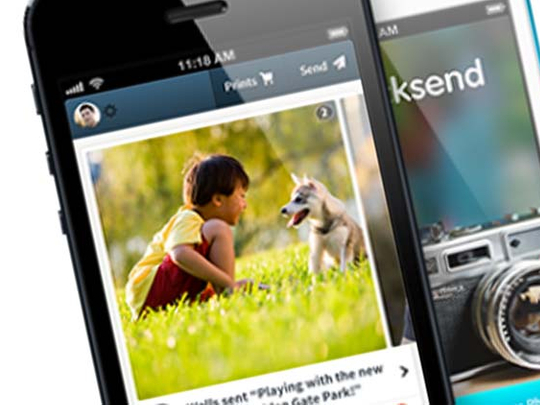
Print those pics
Chances are, with the camera now on your cellphone, you may be taking more pictures, or at least pictures in more places, than ever. But are you still getting them printed? Or are they languishing on digital storage somewhere? Kicksend is aiming to get those photos off your phone and into albums or frames through partnerships with drugstores such as CVS or Walgreens to have your photos printed and available for pickup. Users can also ask Kicksend to print and send the photos to their homes. The process is fairly easy, so those who take to it will see their albums fill up fast.
The application also lets you send pictures digitally, of course, either by having you type in the address you want or by accessing your address book - with permission. Free to download for Apple’s iOS mobile platforms and Android devices; print prices vary.
New ease with e-mail
The popular email app for the iPhone, Mailbox - which we reviewed earlier this year - has come to the big screen without losing too much of what made this simple email app great. (Mailbox was recently acquired by the cloud-storage company Dropbox, so changes should come more quickly now.)
The email management system is still pretty easy. Swiping right will let you archive or delete messages, while swiping left will save a message for more convenient time or let you add it to a to-do list. The app has adapted well to the iPad, at least in the landscape orientation. The bigger screen makes reading emails easier and - as you might expect - also makes writing emails easier.
There are drawbacks. As with the original iPhone app, Mailbox only works with Gmail accounts, so those using other providers are still out of luck. Also, each email must be dealt with individually - no mass deletions allowed. That’s fine if you can keep to the Mailbox goal of hitting “inbox zero” every day, but can get annoying if you have more to wade through. And the app is not available for Android, though the company has hinted that it’s looking to build that version as well as a desktop version in the future. Free, for the iPad.










